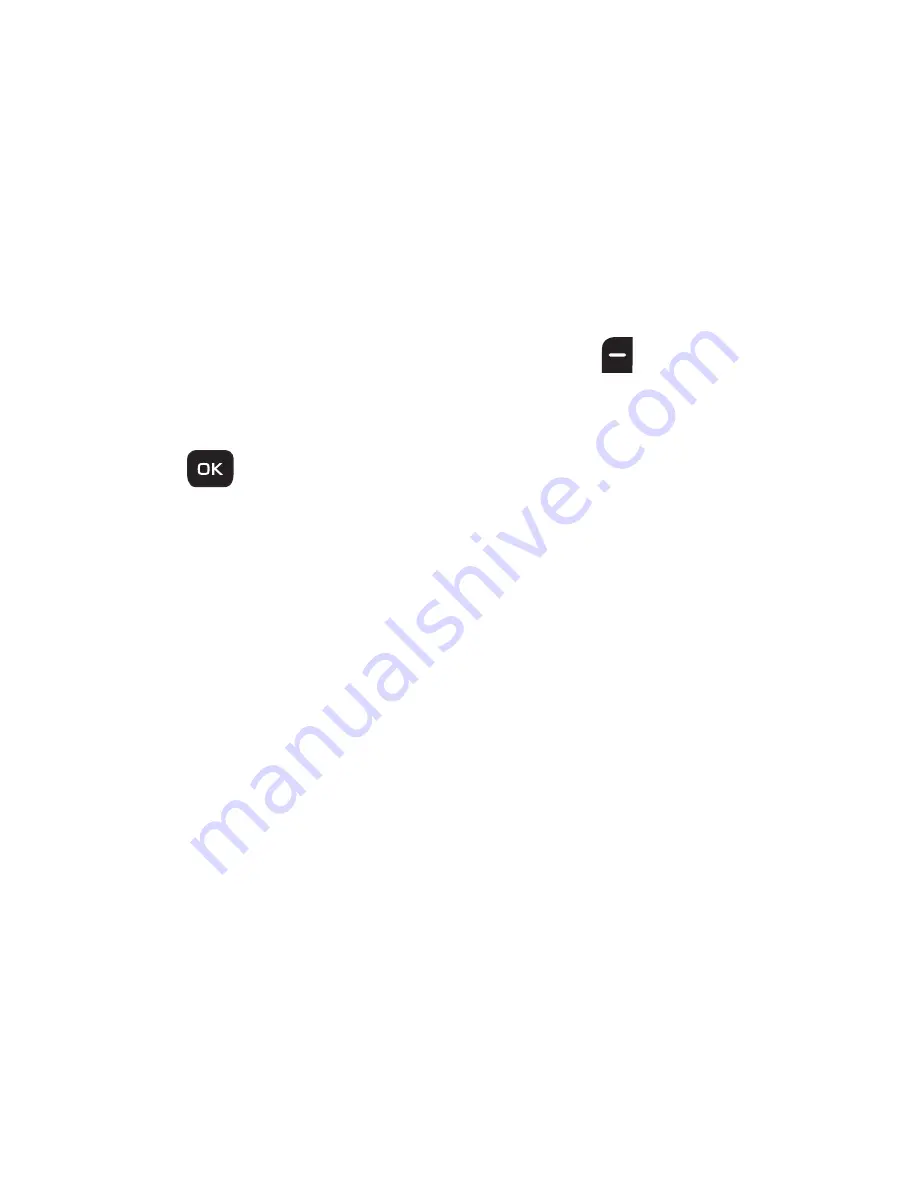
121
Outbox
Your phone stores messages in the Outbox, regardless of whether the
message was successfully transmitted. Verify if and when a message
or Email was successfully received by enabling the Delivery Ack
feature.
Review Messages in the Outbox
1.
In standby mode, press the left soft key
for
Messages
, then
select
Outbox
. Your list of sent messages appear in the display.
2.
Highlight a message that you wish to review, then press
OPEN
(
).
3.
While viewing your message, press the
Options
soft key. The
following options appear in the display:
• Forward
: Send the highlighted message to another recipient.
• Save Quick Text
: Save the message text as Quick Text for insertion into
other messages.
• Lock
/
Unlock
: Block/permit erasure of the highlighted message.
• Add To Contacts
: Save the recipient’s number to your Contacts.
• Message Info
: Shows message delivery status, addressee, size, and so
on.
• Extract
: Calls recipient of this message.
4.
Select an option to perform its function.
r260.book Page 121 Friday, March 18, 2011 11:57 PM






























