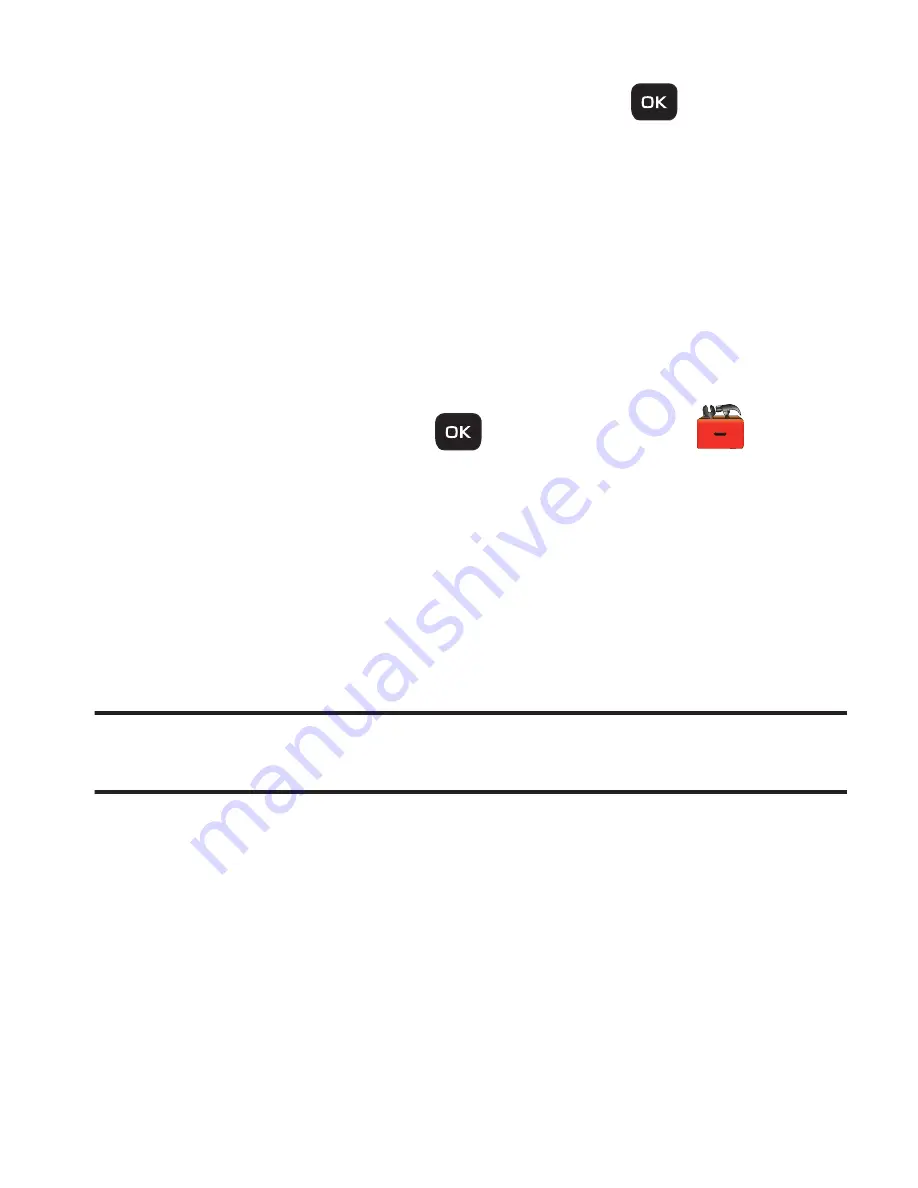
153
6.
Enter the device passkey or PIN and press
. The Bluetooth
function pairs with the selected device, then prompts you to
confirm that you want to connect with the device now.
•
To connect with the device now, press the
Yes
soft key.
•
To connect with the device at a later time, press the
No
soft key.
Registered List
Registered List
provides a list of Bluetooth wireless technology
devices previously connected to your handset.
䊳
In standby mode, press
for
Menu
➔
Tools
➔
Bluetooth
➔
Registered List
. The
Bluetooth
screen appears in
the display showing a list of devices previously connected to
your device.
Connecting to a Bluetooth Device
From the Registered List,
䊳
Select the desired device.
Note:
If you are unable to pair with the device a pop-up appears in the display. To
retry, press the
Yes
soft key.
r260.book Page 153 Friday, March 18, 2011 11:57 PM
















































