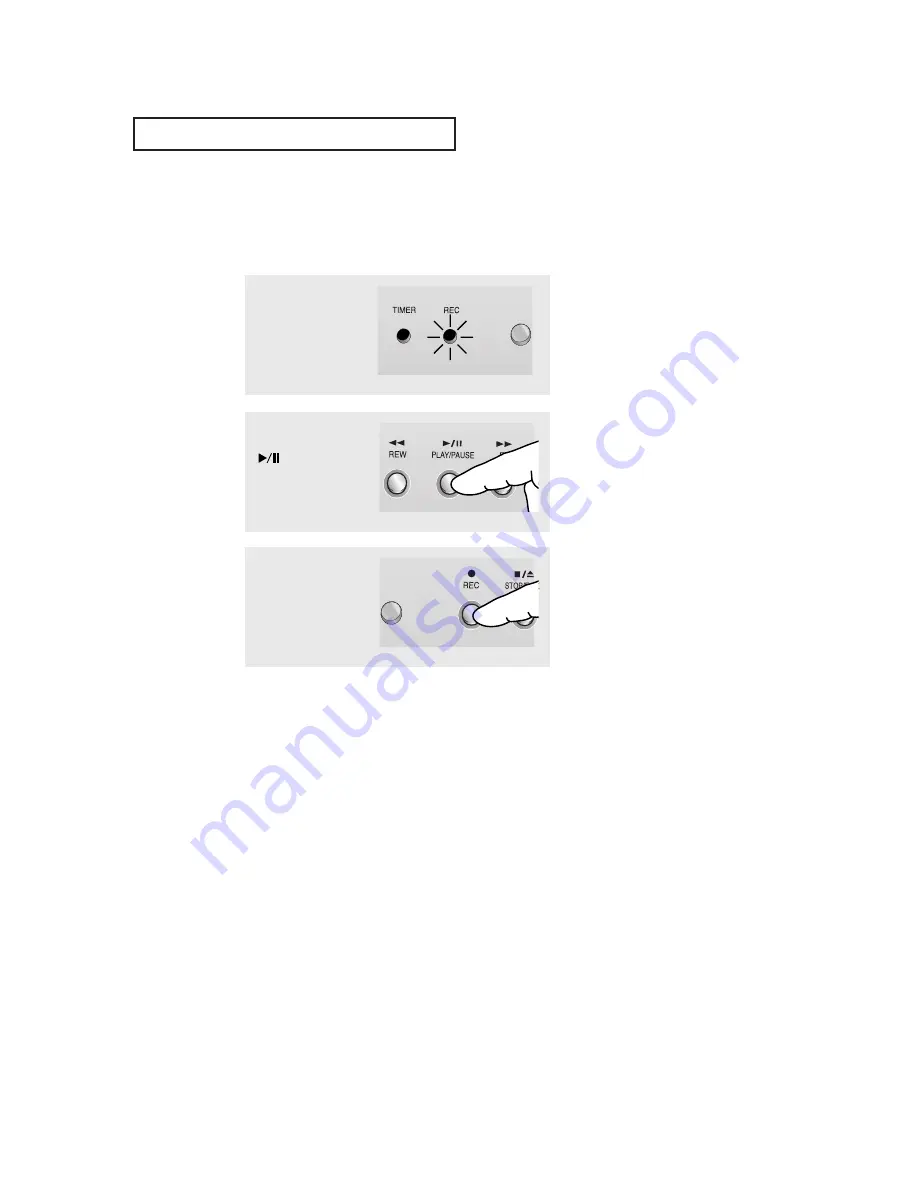
Editing While Recording
You can edit while recording, selecting only those scenes you want to record from the
current television program. This is especially helpful if you want to record a program
without the commercials.
C
HAPTER
F
IVE
: VCR O
PERATION
5
.8
▼
2
Press the
PLAY/PAUSE
(
)
button on the front
panel to temporarily stop
recording.
After ten minutes in the pause
mode, the VCR automatically stops
the tape and switches to TV mode to
protect the video heads from exces-
sive wear. If this happens, press REC
to resume recording.
▼
1
Be sure you have begun
recording and that the
record indicator light on
the front panel is
illuminated.
For information on recording,
see page 5.6.
V C R O
P E R AT I O N
3
To resume recording,
press the
REC
button on
the front panel or remote
control again.






























