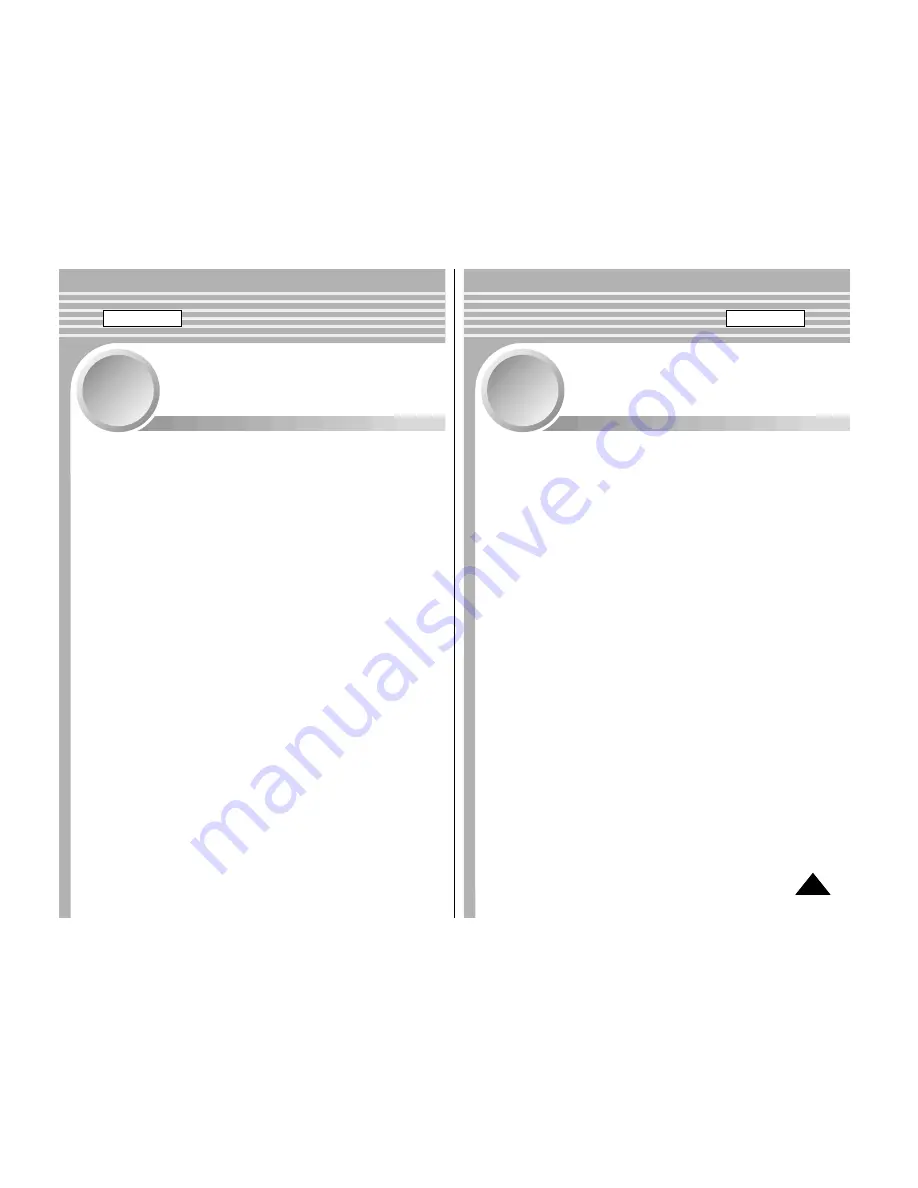
85
85
Réglages du CAM
Réglages de l’écran ACL
. . . . . . . . . . . . . . . . . . . . . . . 85
Luminosité de l’écran ACL . . . . . . . . . . . . . . . . . . . . . . . . 86
Couleurs de l’écran ACL . . . . . . . . . . . . . . . . . . . . . . . . . 87
Réglage de la date et de l’heure
. . . . . . . . . . . . . . . . 88
Réglage de l’heure . . . . . . . . . . . . . . . . . . . . . . . . . . . . . . 88
Réglage de la date . . . . . . . . . . . . . . . . . . . . . . . . . . . . . . 89
Format de la date . . . . . . . . . . . . . . . . . . . . . . . . . . . . . . . 90
Format de l’heure . . . . . . . . . . . . . . . . . . . . . . . . . . . . . . . 91
Réglages système
. . . . . . . . . . . . . . . . . . . . . . . . . . . . . 92
Arrêt automatique . . . . . . . . . . . . . . . . . . . . . . . . . . . . . . 92
Fonction Démo . . . . . . . . . . . . . . . . . . . . . . . . . . . . . . . . 93
Mode Démarrage . . . . . . . . . . . . . . . . . . . . . . . . . . . . . . . 94
Fonction N° de fichier . . . . . . . . . . . . . . . . . . . . . . . . . . . . 95
Signal sonore (bip) . . . . . . . . . . . . . . . . . . . . . . . . . . . . . . 95
Affichage de la version . . . . . . . . . . . . . . . . . . . . . . . . . . . 97
Réglages de la mémoire
. . . . . . . . . . . . . . . . . . . . . . . 98
Choix du type de stockage . . . . . . . . . . . . . . . . . . . . . . . . 98
Formatage de la mémoire . . . . . . . . . . . . . . . . . . . . . . . . 99
Affichage de l’espace mémoire . . . . . . . . . . . . . . . . . . . . 100
Mode USB
. . . . . . . . . . . . . . . . . . . . . . . . . . . . . . . . . . . . 101
Transfert des fichiers du CAM à votre ordinateur . . . . . . . 101
Débit de la connexion USB en fonction du système . . . . 102
Environnement système . . . . . . . . . . . . . . . . . . . . . . . . . . 102
Utilisation en tant que Web cam . . . . . . . . . . . . . . . . . . . 103
Raccordement du CAM à une imprimante . . . . . . . . . . . . 104
Adjusting the LCD Monitor
. . . . . . . . . . . . . . . . . . . . . 85
Adjusting the LCD Brightness . . . . . . . . . . . . . . . . . . . . . 86
Adjusting the LCD Color . . . . . . . . . . . . . . . . . . . . . . . . . 87
Adjusting Date/Time
. . . . . . . . . . . . . . . . . . . . . . . . . . . 88
Setting Time . . . . . . . . . . . . . . . . . . . . . . . . . . . . . . . . . . . 88
Setting Date . . . . . . . . . . . . . . . . . . . . . . . . . . . . . . . . . . . 89
Setting Date Format . . . . . . . . . . . . . . . . . . . . . . . . . . . . . 90
Setting Time Format . . . . . . . . . . . . . . . . . . . . . . . . . . . . . 91
Setting the System
. . . . . . . . . . . . . . . . . . . . . . . . . . . . 92
Setting the Auto Shut off . . . . . . . . . . . . . . . . . . . . . . . . . 92
Setting the Demo Function . . . . . . . . . . . . . . . . . . . . . . . . 93
Setting Start-up Mode . . . . . . . . . . . . . . . . . . . . . . . . . . . 94
Setting the File No. Function . . . . . . . . . . . . . . . . . . . . . . 95
Setting the Beep Sound . . . . . . . . . . . . . . . . . . . . . . . . . . 96
Viewing Version Information . . . . . . . . . . . . . . . . . . . . . . . 97
Setting Memory
. . . . . . . . . . . . . . . . . . . . . . . . . . . . . . . 98
Selecting the Storage Type . . . . . . . . . . . . . . . . . . . . . . . 98
Formatting the Memory . . . . . . . . . . . . . . . . . . . . . . . . . . 99
Viewing Memory Space . . . . . . . . . . . . . . . . . . . . . . . . . . 100
Using USB Mode
. . . . . . . . . . . . . . . . . . . . . . . . . . . . . . 101
Transferring Files from the CAM to your computer . . . . . . 101
USB Speed depending on the System . . . . . . . . . . . . . . 102
System Environment . . . . . . . . . . . . . . . . . . . . . . . . . . . . 102
Using PC Cam . . . . . . . . . . . . . . . . . . . . . . . . . . . . . . . . . 103
Connecting the CAM to a Printer . . . . . . . . . . . . . . . . . . . 104
4
4
Setting the CAM
4
4
ENGLISH
FRANÇAIS








































