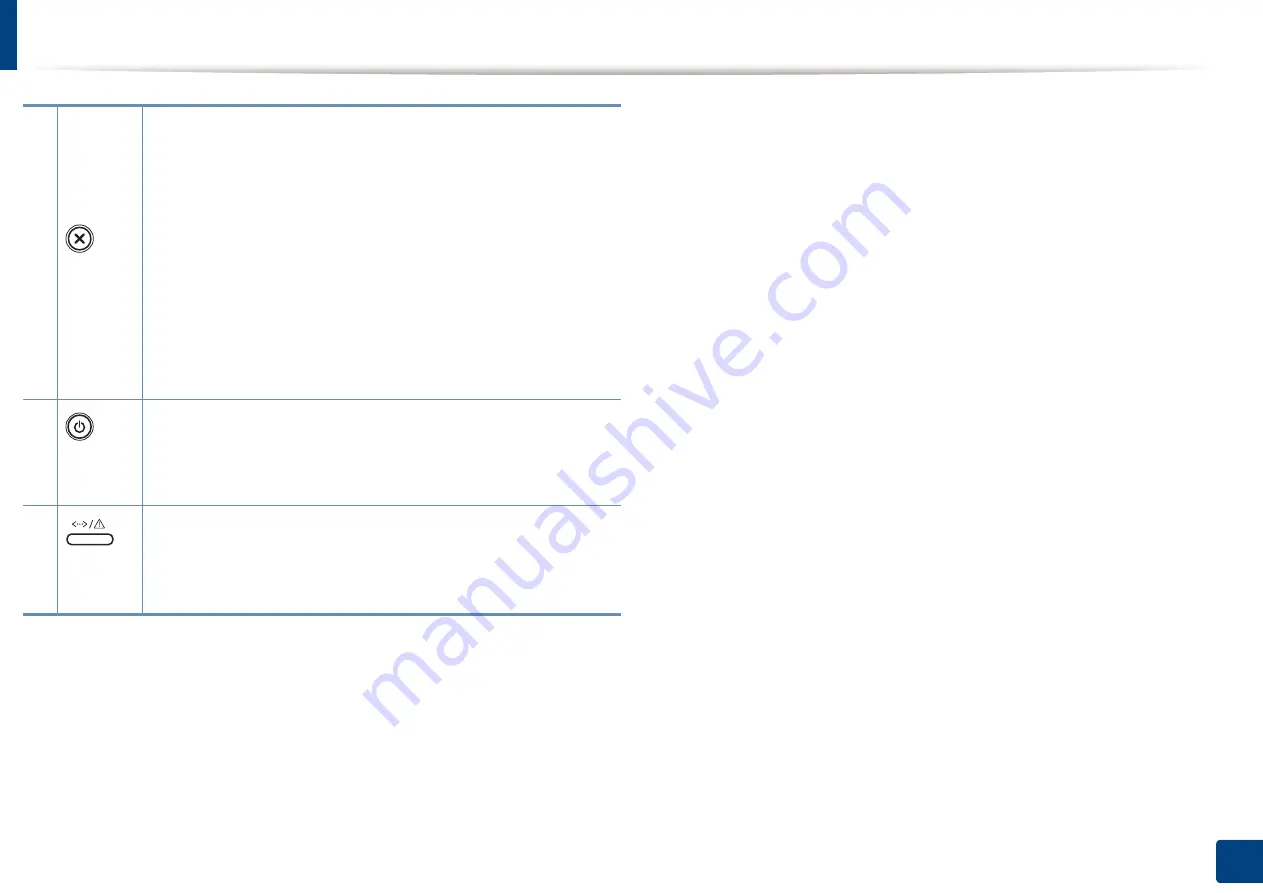
Control panel overview
21
1. Introduction
4
(Cancel)
You can stop an operation at any time. You also can do the
following functions.
•
Configuration sheet
-
Press and hold this button for about 2 seconds until the
green LED blinks slowly, and release.
•
Prints event log report / usage counter
-
Press and hold this button for about 4 seconds until the
green LED blinks quickly, and release.
•
Prints supplies info report
-
Press and hold this button for about 6 seconds until the
green LED on, and release.
5
(Power/
Wakeup)
You can turn the power off or wake the machine up from the sleep
mode with this button.
6
(Status
LED)
Shows the status of your machine (see "Status LED" on page 64).
a. C41x only
.
















































