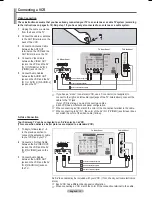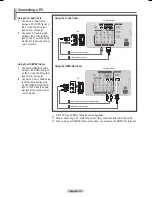English - 2
Picture Control
Changing the Picture Standard
You can select the type of picture which best corresponds to your viewing
requirements.
1
Press the
MENU
button to display the menu.
Press the
ENTER
button to select
Picture
.
2
Press the
ENTER
button to select
Mode
.
Press the ▲ or ▼ button to select
Dynamic
,
Standard
, or
Movie.
Press the
ENTER
button.
•
Dynamic
: Select the picture for high-definition in a bright room.
•
Standard
: Select the picture for the optimum display in the normal environment.
•
Movie
: Select the picture for viewing movies in a dark room.
Press the
EXIT
button to exit.
Easy Setting
1
Press the
TOOLS
button on the remote control.
2
Press the ▲ or ▼ button to select
Picture Mode
.
Press the ◄ or ► button to select the required option.
4
Press the
EXIT
or
TOOLS
button to exit.
Customizing the Picture Settings
Your television has several setting options that allow you to control the picture quality.
1
To select the desired picture mode, follow the “Changing the Picture Standard”
instructions number 1 to 2.
2
Press the ▲ or ▼ button to select
Cell Light
,
Contrast
,
Brightness
,
Sharpness
,
Color
, or
Tint (G/R)
, then press the
ENTER
button.
Press the ◄ or ► button to decrease or increase the value of a particular item.
Press the
ENTER
button.
Press the
EXIT
button to exit.
➢
• When you make changes to
Cell Light
,
Contrast
,
Brightness
,
Sharpness
,
Color
, or
Tint (G/R)
the OSD will be adjusted accordingly.
• When in PC mode,
Tint(G/R)
,
Sharpness
and
Color
are not available.
• Each adjusted setting will be stored separately according to its input mode.
•
Cell Light
: Selects the brightness of PDP Cell Light.
•
Contrast
: Adjusts the contrast level of the picture.
•
Brightness
: Adjusts the brightness level of the picture.
•
Sharpness
: Adjusts the edge definition of the picture.
•
Color
: Adjusts color saturation of the picture.
•
Tint(G/R)
: Adjusts the color tint of the picture by compensating the red and
green color.
Mode
: Standard
►
Cell Light
: 7
Contrast
: 95
Brightness
: 45
Sharpness
: 50
Color
: 50
Tint (G/R)
: G50/R50
Detailed Settings
Picture
Picture
Mode
:
Cell Light
: 7
Contrast
: 80
Brightness
: 45
Sharpness
: 50
Color
: 50
Tint (G/R)
: G50/R50
Detailed Settings
Dynamic
Standard
Movie
Mode
: Standard
Cell Light
: 7
►
Contrast
: 95
Brightness
: 45
Sharpness
: 50
Color
: 50
Tint (G/R)
: G50/R50
Detailed Settings
Picture Options
Picture
7
Cell Light
Return
Enter
Adjust
Move
95
Contrast
Return
Enter
Adjust
Move
Tools
Device List
Multi-Track Sound :
Stereo
Picture Mode
:
◄ Standard ►
Sound Mode
:
Custom
Sleep Timer
:
Off
Add to Favorite
Switch to Cable
Move
Adjust
Exit
BN68-01824A-Eng.indb 23
2008-08-05 오후 4:41:12
Summary of Contents for BN68-01824A-00
Page 119: ...This page is intentionally left blank ...
Page 120: ......
Page 230: ...Esta página se ha dejado en blanco expresamente ...