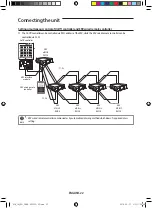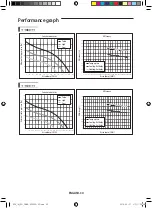option setting
Status
1 . Setting SEG2, SEG3 option
Press [Fan
∨
] button to enter SEG2 value .
Press [Fan
∧
] button to enter SEG3 value .
Each time you press the button,
…
will be selected in rotation .
SEG2
SEG3
2 . Setting Cool mode
Press [Mode] button to select Cool mode in On status .
3 . Setting SEG4, SEG5 option
Press [Fan
∨
] button to enter SEG4 value .
Press [Fan
∧
] button to enter SEG5 value .
Each time you press the button,
…
will be selected in rotation .
SEG4
SEG5
4 . Setting Dry mode
Press [Mode] button to select DRY mode in On status .
5 . Setting SEG6, SEG8 option
Press [Fan
∨
] button to enter SEG6 value .
Press [Fan
∧
] button to enter SEG8 value .
Each time you press the button,
…
will be selected in rotation .
SEG6
SEG8
6 . Setting Fan mode
Press [Mode] button to select Fan mode in On status .
7 . Setting SEG9, SEG10 option
Press [Fan
∨
] button to enter SEG9 value .
Press [Fan
∧
] button to enter SEG10 value .
Each time you press the button,
…
will be selected in rotation .
SEG9
SEG10
8 . Setting Heat mode
Press [Mode] button to select Heat mode in On status .
9 . Setting SEG11, SEG12 option
Press [Fan
∨
] button to enter SEG11 value .
Press [Fan
∧
] button to enter SEG12 value .
Each time you press the button,
…
will be selected in rotation .
SEG11
SEG12
10 . Setting auto mode
Press [Mode] button to select auto mode in Off status .
11 . Setting SEG14, SEG15 option
Press [Fan
∨
] button to enter SEG14 value .
Press [Fan
∧
] button to enter SEG15 value .
Each time you press the button,
…
will be selected in rotation .
SEG14
SEG15
12 . Setting Cool mode
Press [Mode] button to select Cool mode in the Off status .
ENGLISH-33
03
o
tHERS
ERV_IM_EN_DB68-05252A-02.indd 33
2016-05-27 오전 11:26:51