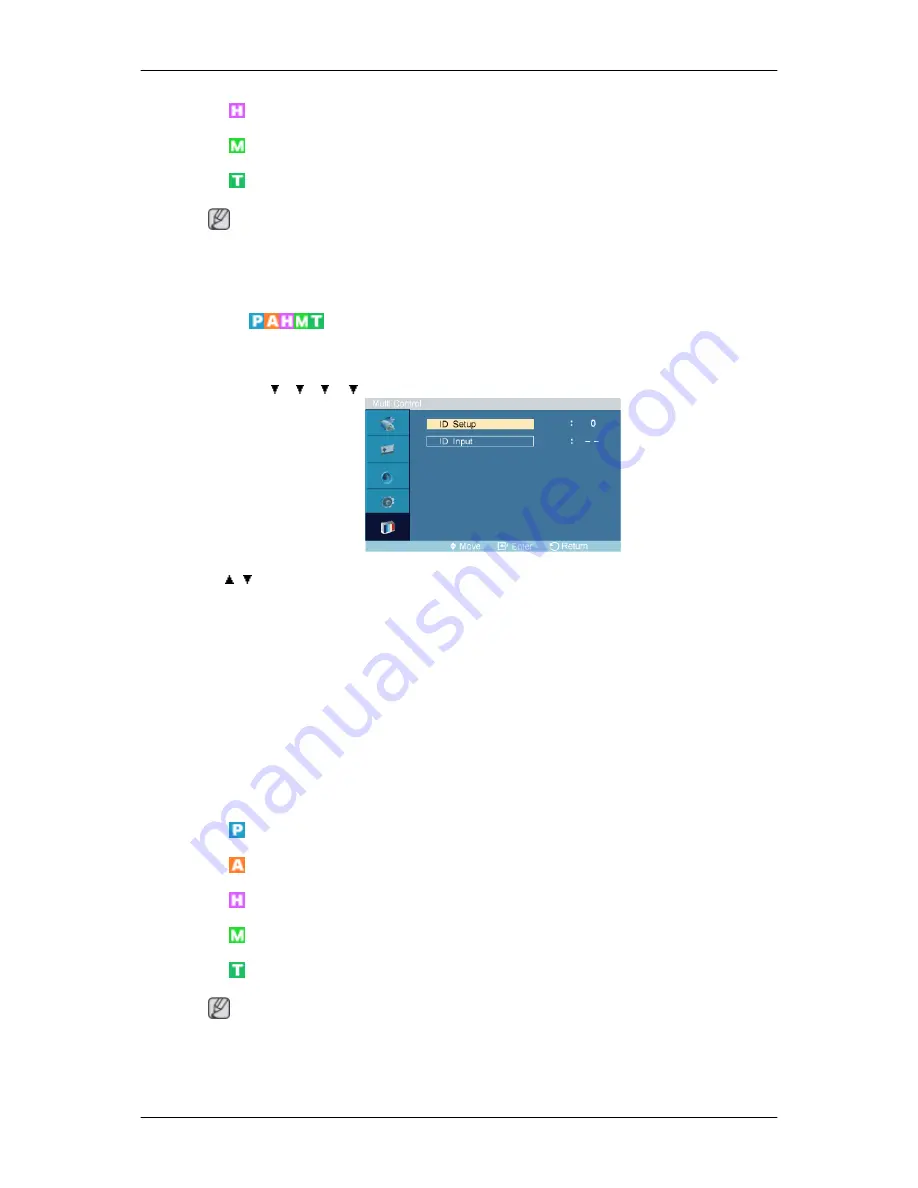
•
HDMI
•
MagicInfo
•
TV
Note
•
The
TV
menu is available when a TV tuner box is installed.
•
The
MagicInfo
menu is available when a network box is installed.
Multi Control
Assigns an individual ID to the SET.
MENU
→
→
→
→
→
ENTER
→
[
Multi Control
]
→
ENTER
→
,
→
[0~9]
•
ID Setup
Assigns distinctive IDs to the SET.
•
ID Input
Use to select the transmitter functions of the individual SET. Only a SET where the ID corresponds
to the transmitter setting becomes activated.
MagicInfo
Available Modes
•
PC / DVI
•
AV
•
HDMI
•
MagicInfo
•
TV
Note
•
The
TV
menu is available when a TV tuner box is installed.
•
The
MagicInfo
menu is available when a network box is installed.
Adjusting the LCD Display
Summary of Contents for 400MX - SyncMaster - 40" LCD Flat Panel...
Page 1: ...SyncMaster 400MX 460MX 400MXn 460MXn LCD Monitor User Manual...
Page 18: ...LCD Display Head Introduction...
Page 45: ...6 Choose a folder to install the MagicInfo Pro program 7 Click Install Using the Software...
Page 75: ......
Page 179: ...Zoom Displays a reduced picture Close Closes the image control Menu Adjusting the LCD Display...






























