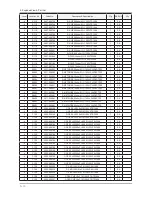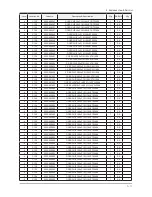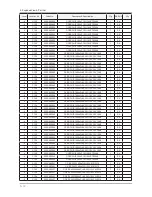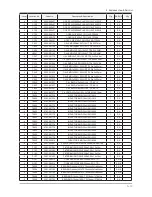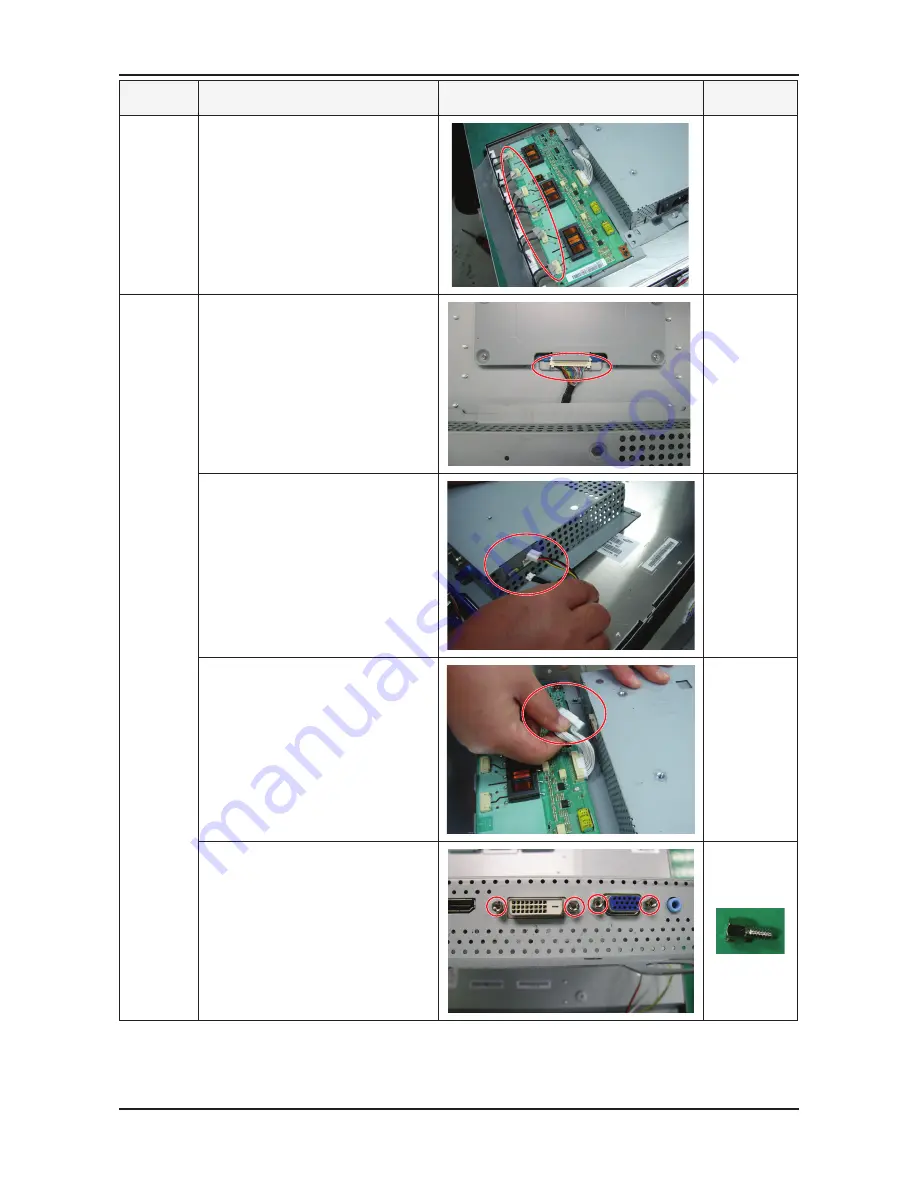
3-2
3. Disassembly and Reassemble
Part
Description
Picture Description
Screws
Inverter
Cable
3. Seperate the Inverter Cable from the
SMPS.
ASSY
CHASSIS
4. Remove the LVDS cable.
5. Remove the cable from the
SHIELD-COVER.
6. Remove the cable.
7. Remove the hexagonal screws from
the bottom of the Shield.
Summary of Contents for 2493HM - SyncMaster - 24" LCD Monitor
Page 23: ...5 16 5 Exploded View Part List Memo ...
Page 27: ...1 4 1 Precautions Memo ...
Page 31: ...2 4 2 Product specifications Memo ...
Page 39: ...4 3 4 Troubleshooting 4 2 1 Circuit Diagram and Waveform for Power Failures ...
Page 42: ...4 6 4 Troubleshooting ...
Page 45: ...4 9 4 Troubleshooting ...
Page 54: ...4 18 4 Troubleshooting Memo ...
Page 56: ...6 2 6 Wiring Diagram 6 2 Wiring Diagram Main CN703 CN702 ...
Page 57: ...6 3 6 Wiring Diagram 6 3 Wiring Diagram SMPS ...
Page 58: ...6 4 6 Wiring Diagram 6 4 Wiring Diagram PANEL ...
Page 60: ...6 6 6 Wiring Diagram Memo ...