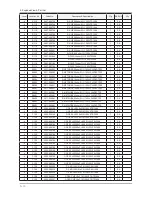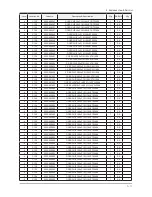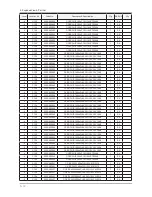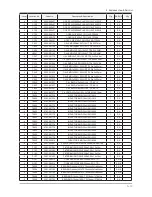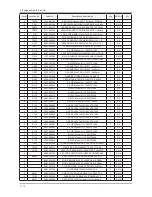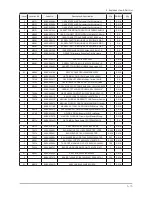Summary of Contents for 2493HM - SyncMaster - 24" LCD Monitor
Page 23: ...5 16 5 Exploded View Part List Memo ...
Page 27: ...1 4 1 Precautions Memo ...
Page 31: ...2 4 2 Product specifications Memo ...
Page 39: ...4 3 4 Troubleshooting 4 2 1 Circuit Diagram and Waveform for Power Failures ...
Page 42: ...4 6 4 Troubleshooting ...
Page 45: ...4 9 4 Troubleshooting ...
Page 54: ...4 18 4 Troubleshooting Memo ...
Page 56: ...6 2 6 Wiring Diagram 6 2 Wiring Diagram Main CN703 CN702 ...
Page 57: ...6 3 6 Wiring Diagram 6 3 Wiring Diagram SMPS ...
Page 58: ...6 4 6 Wiring Diagram 6 4 Wiring Diagram PANEL ...
Page 60: ...6 6 6 Wiring Diagram Memo ...