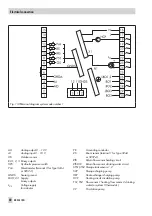6
Memory pen
Use the memory pen to copy
configuration data and
parameters from one device
to another device of the same
type to simplify configuration
and parameterization.
6.1 Data exchange between heating controller and memory pen
Follow the instructions below to exchange
data between the heating controller and the
memory pen:
1. Insert the memory pen in the connector as
shown in Fig. 13. The following message
appears on the display: SP-31. In this
configuration, the data is uploaded from
the memory pen (SP) to the heating con-
troller (31).
2. If you want to download the data from the
heating controller to the memory pen,
press the arrow key
. The following
message appears: 31-SP.
3. Press the enter key . The data are trans-
mitted as long as you can see the bar
graph running across the top section of
the display.
4. Once the bar graph disappears, discon-
nect the memory pen carefully!
NOTE:
If you insert the memory pen, and
31-SP appears on the display, the pen is
either empty or it contains data from another
SAMSON device. In this case, you cannot
change the direction of the data exchange.
All you can do is download the data from
the heating controller!
EB 5431 EN
55
Memory pen
Fig. 13
⋅
Connecting the memory pen to the heating controller
Summary of Contents for TROVIS 5431
Page 96: ......
Page 97: ...Code number EB 5431 EN 97 Code number 1732...
Page 98: ......
Page 101: ......