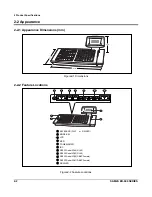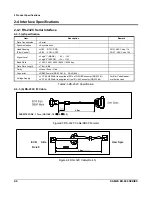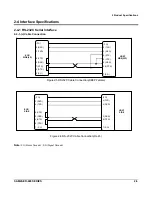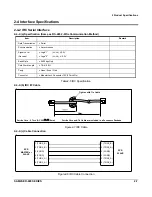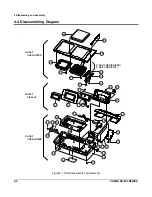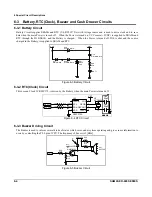3 Installation and Operation
SAM4S ER-600 SERIES
3-5
3-3 Operation
3-3-4 Booting Area Download
1. Turn off the power switch.
2. Connect the serial#1 cable of register to PC.
3. Turn the mode switch to ‘SM’-MODE.
4. Press and hold the ‘
CASH’
key and ‘
CLERK#
’ on key board and turn on the power switch at the same time.
5. The buzzer beeps.
6. Double Click ‘
DOWNLOAD.EXE
’ program on your PC.
7. Select the booting file and PORT.
8. Select the ‘Boot area only’.
9. Click ‘OK’
3-3-5 Program Area Download
1. Turn off the power switch.
2. Connect the serial#1 cable of register to PC.
3. Turn the mode switch to ‘SM’-MODE.
4. Press and hold the ‘
CASH’
key and ‘
CLERK#
’ on key board and turn on the power switch at the same time.
5. The buzzer beeps.
6. Double Click ‘
DOWNLOAD.EXE
’ program on your PC.
7. Select the program file and PORT.
8. Select the ‘Program Code only’.
9. Click ‘OK’
10. Wait for about three minutes.
11. Turn off the power switch.
12. Remove the serial cable
13. Perform the all clear function
Figure3-7 Download Window (Boot & Program)
Summary of Contents for ER-600
Page 48: ...8 Exploded Views and Parts List 8 6 SAM4S ER 600 SERIES MEMO...
Page 54: ...9 PCB Layout and Parts List 9 6 SAM4S ER 600 SERIES MEMO...
Page 55: ...SAM4S ER 600 SERIES 10 1 10 Block Diagram 10 1 ER 600...
Page 56: ...10 Block Diagram 10 2 SAM4S ER 600 SERIES MEMO...
Page 58: ...11 Wiring Diagram 11 2 SAM4S ER 600 SERIES 11 2 Wiring Diagram Figure11 1 Wiring Diagram...
Page 68: ...Shin Heung Precision FEBRUARY 2004 Printed in KOREA V1 1 Code No JK68 60935A...