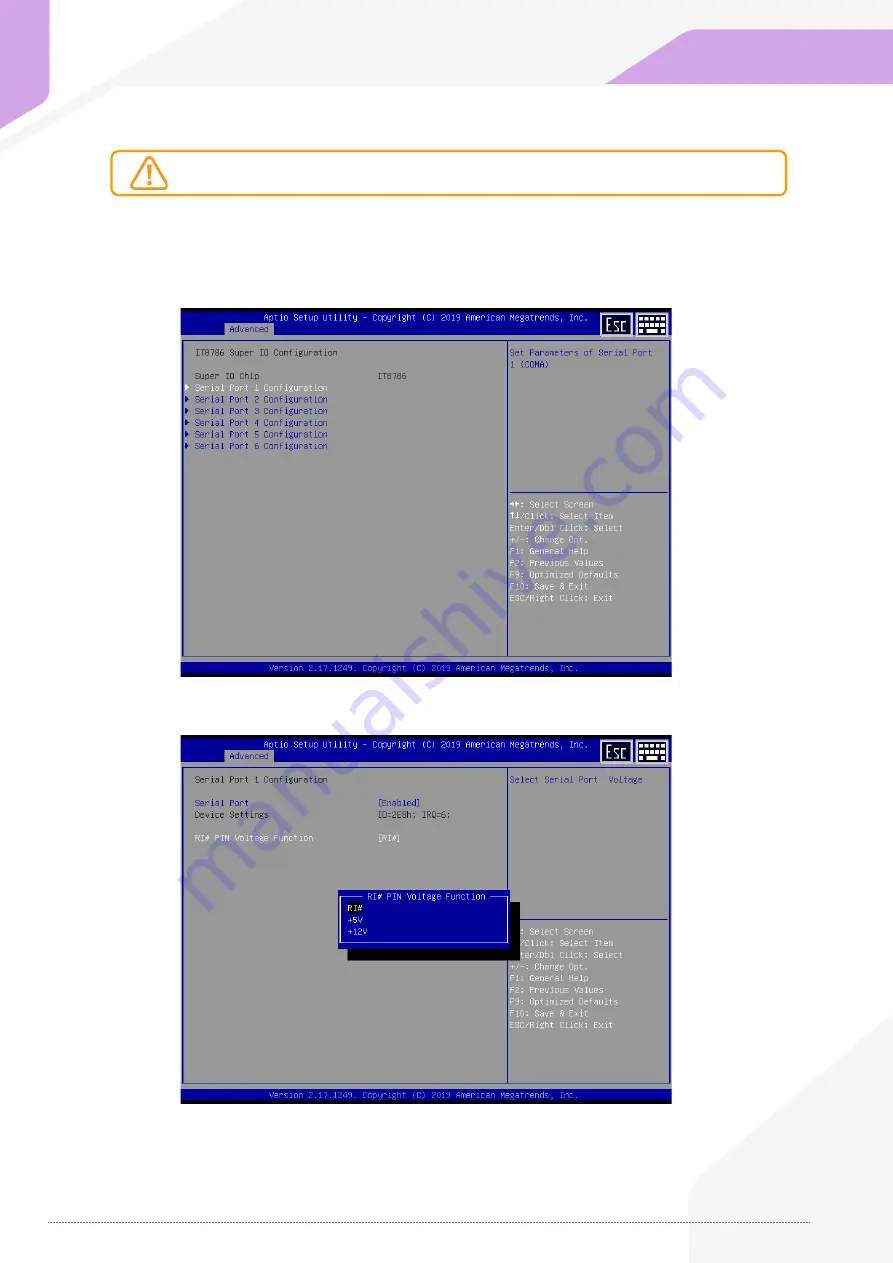
UEFI BIOS Set Up
Appendix
A
2. Serial voltage change
46
1. Advanced menu
2. Select IT8786 Super IO Configuration and press ‘ENTER’ key or double-click.
3. Select the Serial port you want to change and press ‘ENTER’ key or double-click.
4. Adjust the voltage and press ‘ENTER’ key or double-click.
5. Press “F10” Key to save the setting and exit the BIOS setup.
• Default Serial port voltage for Forza is No Power for J1900 and RI# for Core i3/i5
Summary of Contents for 110 Series
Page 1: ......
Page 86: ...System Configuration Appendix B MAIN 4 Part list 84...
Page 89: ...System Configuration Appendix B 38 1cm 15 Main Display 87 4 Part list...
Page 106: ......






























