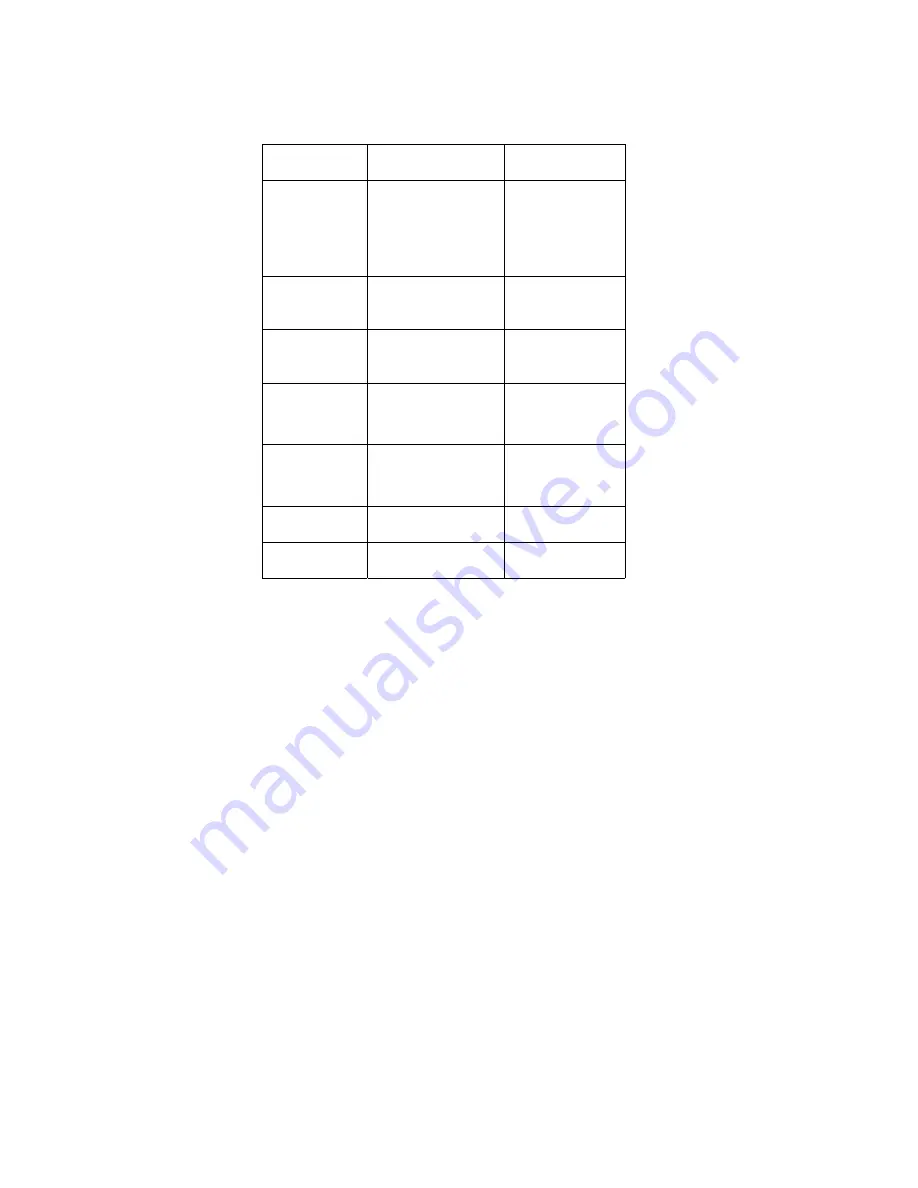
Page C-1
SUB-MENU
TITLE
SELECTIONS
F1
Graduations
12,000
20,000
30,000
40,000
50,000
F3
Zero Tracking
Band (SAZSM)
0d
5d
F4
Zero Reset
Range
100% (Canada
Only)
F5
Motion Band
3d
5d
10d
F6
Digital Filter
1
2
4
F12
Custom Unit
1
F13
Piece Count
1
Table 4-1: Invalid Setup Menu selections for commercial applications
4.2
SETUP MENU PROCEDURES
This section provides instructions for all of the Setup Menu procedures with the exception of the
Calibration procedures (F16 through F20) which can be found in Chapter 6.
4.2.1 CUSTOM UNIT MULTIPLIER (F11)
The custom unit multiplier is the conversion factor that you would multiply the calibration
unit by in order to obtain the custom unit of weight. For example, if your scale is
calibrated in pounds and you wish to display weight in ounces, you would enter in a
multiplier value of 16.0. The indicator automatically determines the proper display
increment for your custom unit.
1.
While in the Setup mode, scroll to "
F 11
", then scroll down once using the
ZERO
key to enter the custom unit multiplier menu.
2.
The display will momentarily show "
C U
" for the custom unit, followed by the current
value for the custom unit multiplier with the decimal point.
3.
Use the left or right directional keys (shown in Figure 4-1 below) to move the
decimal point position to the correct position. Pressing the PRINT key or the TARE
key will change the position of the decimal point.
4.
After setting the correct decimal point position, press the NET/GROSS key to save
it.
Summary of Contents for S750 Series
Page 5: ...Page C 1...
















































