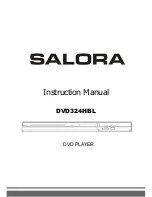GB-7
Replace the battery compartment lid. Slide the lid until you hear it click into place.
Important:
When replacing batteries, please take care to waste them in accordance with current regulation. For this
matter please put them in the right assigned place, in order to ensure they are surely recycled while respecting
environment. Do not burn them or burry them.
4.CONNECTIONS
●
Turn off the power before connection.
●
Turn on the power after finishing connection.
Wires must be firmly connected; especially the plug shall be fully inserted.
DVD+TV
Notes :
There are the following ways of connecting the player AV output to the TV set:
z
S-video cable and left/right audio cable (set the video type to
component
)
z
Composite video cable and left/right audio cable
z
Component video cable and left/right audio cable (set the video type to
component
, if
you connecting a progressive scan TV set, please set the video type to
P-Scan
)
z
Scart cable (press V-MODE button to switch the video mode to RGB and set the video
type to
RGB
)
z
HDMI cable(press V-MODE button to switch the video mode to HD and set the video
type to
HD
)
DVD+ AV Amplifier:
Notes :
There are the following ways of connecting the player with amplifier:
z
left/right audio output
z
5.1 channel audio output
z
coaxial audio output
Warning:
Do not connect any amplifier with coaxial connector that does not contain Dolby digital AC 3
or DTS decoder. Any attempt to do so and play of DVD disc will result in damaging your
speakers and causing possible hearing injury. Other than DVD disc, VCD and CD can be
operated normally without conforming to the above restriction.
Setting of TV system
If you find the image like non-fully zoomed picture, brim picture covered or black & white
picture etc, please select PAL or NTSC by systems setting or press
N/P
button to switch the
TV system on the remote control. This DVD disc is capable of supporting different scales
picture, as a result, non-full zoomed picture could appear or picture be partially covered on
user’s TV set.
Summary of Contents for DVD324HBL
Page 1: ...Instruction Manual DVD324HBL DVD PLAYER...
Page 21: ...GB 20...
Page 22: ...MANUEL D UTILISATION DVD324HBL LECTEUR DVD...
Page 42: ...Handleiding DVD324HBL DVD SPELER...
Page 62: ...DU 20 stoffen...