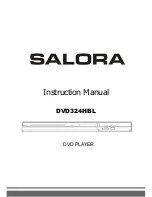GB-11
by your TV set.
Mute the Audio Output
(compatible with DVD, SVCD, VCD, CD, WMA, MP3/JPEG discs)
Pressing the Mute button allows you to reduce sound to an inaudible level. Press the button
again to normal condition.
6. Playing WMA, MP3 and JPEG discs
Place a MP3 / JPEG disc into the tray, and the player will auto search the directories saved MP3 / JPEG files.
After searching, it will auto go to the first directory saved MP3 files (to the disc containing both mp3 and jpeg
files; To the disc containing single type of files, it will auto go to the first directory) and play the first song in the
directory (“01:” is highlighted).The screen displays as the picture below:
Use the Arrow buttons to enter the Directory Region and highlight the desired directory, then the first track
under it starts playback; Also you can use the Arrow buttons to enter the File Region and select the file you
want to play.
I.
Press the Left and Right arrow buttons, you can activate Directory Region, File Region and File
Switch Region separately.
II.
The highlight in Directory Region and File Region is shown as the picture above; While it appears a
transparent rectangle in File Switch Region.
III.
In File Switch Region, you can press the Left and Right arrow buttons to switch the highlight, then
press PLAY; the “M”, “P”, and “V” button is illustrated in the above picture. For example, if a disc with
MP3 and JPEG files but without any NES files is loaded, the color of the letter “M” and “P” will appear
to white and “V” black. If a MP3 file playing, “M” turns darker.
IV.
To the disc with WMA, MP3 and JPEG files, when playing a JPEG picture, press the Return button to
return to JPEG list.
V.
When a picture playing or pausing, press the Arrow buttons to change the display angle:
Up: flip vertical
Down: flip horizontal
Left: rotate 90
O
counter-clockwise
Right: rotate 90
O
clockwise
VI.
When a picture stop, press the Menu button, the screen displays small pictures. Up to 6 small
pictures are displayed per screen. To view the next 6 pictures, press the Next button or the RIHGT
button to go forward and the Prev button or the LEFT button to go to the previous page.
VII.
You can press the Numeric buttons to select the file you want to play. For example, if you desire the
15th track in current list, press the “10+” button once, then press “5”, the 15th starts playback.
Notes: When playing a disc with MP3 files, video cannot be output while only digital audio can.
VIII. When playing JPEG pictures, press the Program button to choose the pictures switched mode.
Summary of Contents for DVD324HBL
Page 1: ...Instruction Manual DVD324HBL DVD PLAYER...
Page 21: ...GB 20...
Page 22: ...MANUEL D UTILISATION DVD324HBL LECTEUR DVD...
Page 42: ...Handleiding DVD324HBL DVD SPELER...
Page 62: ...DU 20 stoffen...