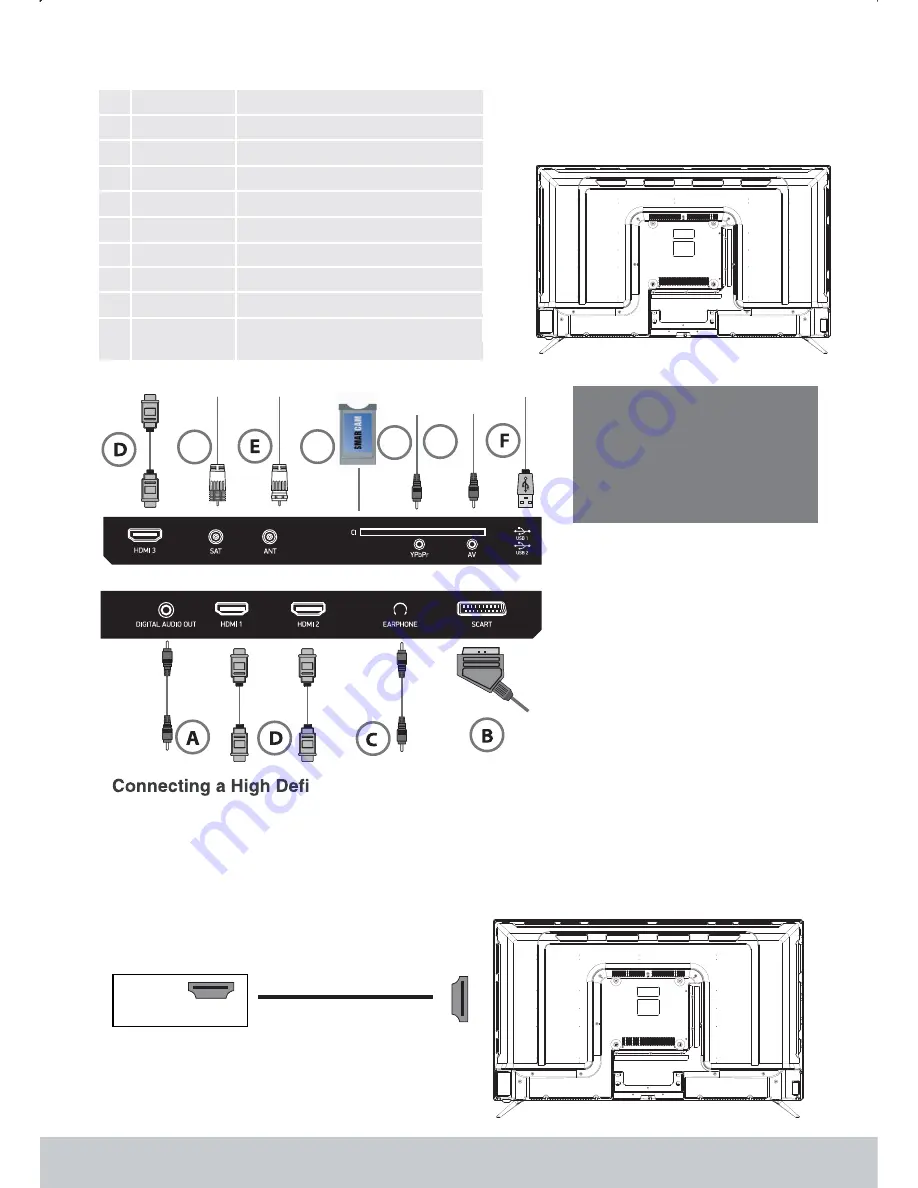
CONNECTIONS
Side Connections
A
COAX Out
B
SCART
C
Earphone Out
SCART Input
RF Input tv antenna
(
)
D
HDMI
G
SAT
H
YPbPr(MINI)
I
AV(MINI)
E
F
ANT
USB
Connector for satellite dish
HDMI Input
Connect to the device's composite terminal
External AV signal input
Coax Audio Output
USB Input
Earphone Out
J
CI(CI SLOT)
CI Card is not included
The card reader input CI
(commoninterface)this requires CAM
(condltional access module)used for payTV.
Bottom Connections
nition (HD) Device
Option 1
-
Via HDMI to HDMI cable
.
A HDMI cable can output both video and audio and enables you to enjoy digital quality video and audio with
-
minimal loss of quality
.
Tv’s Input Source should be set to HDMI The HDMI ports support HDMI 2 2 input
/
.
.
NOTE For optimum performance always use this option if the device you are connecting is equipped with an
:
HDMI output
.
HDMI OUT
HDMI
Pay per view services a smartcard to
be inserted into the TV
If you subscrible to a pay per view
service the provider will issue with
a CAM card “Smartcard”. The CAM
can then be inserted into the
COMMON INTERFACE port.
。
Note:
J
H
I
G
10













































