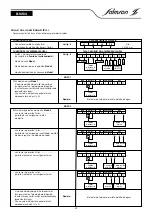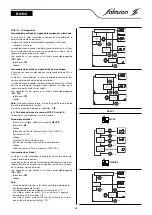24
ENGLISH
6.1.2 Mode with regulation : MODE 2
The pump can run in different regulation types (pressure, temperatu-
re, flow,…).
The P, I, D factors are fixing on the software for the pressure regulation.
And on the other hand, for another regulation, the P, I, D factors will be
configurated when you put in parameters.
MODE 2 : Pressure regulation (see fig. 6, 7 & 8)
The addition of a pressure sensor and a tank allows a pressure regu-
lation of the pump.
The accuracy of the sensor is
≤
1% and it is used between 30 % and
100 % of the measuring scale range. The tank must have a useful volu-
me of 8L minimum (tank and sensor kit delivered as accessories).
Parameters input in MODE 2
- Set the switch (
fig. 4 - item S
) on position
SERVICE
.
- Select
M2
.
- Validate.
- Select the source of set value Internal/External.
Default "I"
(set value adjustment by touch pad).
- Validate.
- If the external set value "
E
" is validated, (set value adjustment by
external signal).
- Select the signal type (
0-10V
) or (
4-20mA
).
- Validate.
- Select the regulation type "
P
" for the pressure regulation.
- Validate.
- Select the range of the pressure sensor (6, 10, 16, 25 bar).
- Validate.
- Select the type of sensor (
0-10V
) or (
4-20mA
).
(the information which is blinking is the one validated).
- Validate.
- Select the stop delay (time between detection of zero output and
complete stop of the pump): range from 0 to 180 seconds (with
notice
180 s
).
- Validate.
- Visualisation of the
Operating time meter
.
(number of pump operating hours).
- Validate.
- Set the switch back on position
OPERATION
.
Operating in MODE 2 and set value control with touch pad.
For the starting up, we recommend to set the motor speed at 60% of
its maximum pressure.
By impulse on the touch pad the requirement value can be changed.
- Validate the new value.
With a short impulse on the touch pad the actual pressure can be
displayed; the requirement pressure reappears after 30 seconds or
after on other impulse.
An impulse ~1s allows the
ON/OFF
function.
- Select
OFF
.
- Validate.
MODE 2 - Pressure regulation
0,1s
0,1s
0,1s
0,1s
0,1s
0,1s
0,1s
0,1s
1s
1s
0,1s
0,1s
0,1s
ON
SERVICE
1
2
ON
OPERATION
1
2
Summary of Contents for MULTI-VE 2G
Page 4: ...4 10 17 16 ou or 15 17 16 15 10 ou or 17 15 16 FIG 6 FIG 7 FIG 8 ...
Page 5: ...5 19 18 FIG 9 FIG 10 ...
Page 66: ...66 NOTES ...
Page 67: ...67 NOTES ...