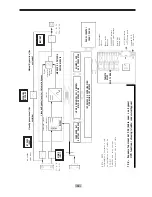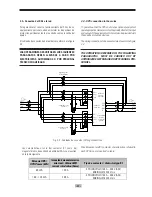- 33 -
2.3.2.- Conexión a un PC.
Las señales del interface permiten al SAI ser monitorizado por
un PC. Cualquier fallo en el equipo se mostrará en la pantalla
del PC. Para realizar la conexión, utilizar el cable suministrado
con el software Generex. El software junto con el kit
correspondiente, se suministran sólo bajo demanda.
1) Conectar el extremo conector macho al correspondiente
conector DB9 hembra del SAI y el otro extremo a uno delos
puertos serie del PC, tal y como se muestra a
continuación:
2.3.2.- Connection to Personal Computer
.
The signals interface equipping UPS monitors the state of
UPS with the Personal Computer. Any failures present will
be fully displayed on the PC.
To set up this connection use the cable supplied with the
Generex software. The software together with the relative
kit are optionally supplied on Customer demand.
1) Connect the male connector tipped end to the corre-
sponding DB9 female connector on UPS and the other
end to a serial port on the PC as shown below:
2) Preset as specified at para. 3.2.1 in the Setting options
chapter.
2) Preajustar tal y como se indica en el parágrafo 3.2.1 del
capítulo de ajustes de los opcionales.
al puerto serie del PC
To the PC serial port
Conector DB9
hembra
DB9 female
connector
Fig. 2.6 - Conexión del pulsador E.P.O. -
E.P.O. connection
Tarjeta de relés
Relè card
○ ○ ○
○ ○ ○
○ ○ ○
○ ○ ○
○ ○ ○
N.C.= Normalmente Cerrado
Normally Closed
pulsador E.P.O.
E.P.O. pushbutton
Summary of Contents for SLC ELITE MAX Series
Page 2: ...2...
Page 79: ...79...
Page 80: ...salicru com 08460 Palautordera Tel 34 93 848 24 00 sat salicru com...