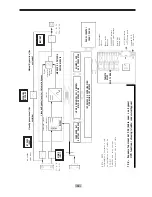- 11 -
A.5. PREGUNTAS MÁS FRECUENTES (FAQ).
Como instalar el SAI?
Para instalar el SAI consultar :
-
Cap. 2 - Instalación.
Para instalar el armario de baterías consultar:
-
Anexo 1: Armario de baterías.
Para instalar el armario de transformadores consultar:
-
Anexo 2: Armario de transformadores.
Personal requerido: instalador eléctrico.
Como poner el marcha el SAI?
La primera vez, ver las instrucciones de:
-
Cap. 3 - Puesta en marcha.
Personal requerido: instalador eléctrico.
Para el resto de veces, consultar:
-
Cap. 4 - Operación, § 4.4.
Personal requerido: cualquier persona puede hacerlo.
Como hacer el mantenimiento del SAI?
Consultar las instrucciones descritas en el documento:
-
Cap. 4.7: Mantenimiento rutinario.
Personal requerido: cualquier persona puede hacerlo.
La baterías está baja, que hacer?
Consultar:
-
Cap. 4.7.2: Recarga de la batería.
Personal requerido: cualquier persona puede hacerlo
El personal debe ser adiestrado para los comandos
más simples del SAI, que hacer?
Realizar un cursillo sobre los siguientes documentos:
-
PRÓLOGO.
-
Cap. 4 - Operación.
Personal requerido: cualquier persona puede hacerlo.
Fallo en el SAI, que hacer?
Consultar los siguientes documentos:
-
Cap. 4.4.3: Conexión del bypass manual y apagado del
SAI sin cortar la alimentación a las carga.
-
Cap. 4.10: Resolución de problemas.
Personal requerido: soporte técnico.
A.5. F.A.Q.
How have you to install your UPS?
Refer to the instructions supplied in the following documents:
-
Chapt. 2 - Installation.
To install the Battery Cabinet see the document:
-
Annex 1 : Battery cubicle.
To install the Transformer Cabinet see the document:
-
Annex 2 : Transformer Cabinet.
Personnel required: fitters/electricians.
Where to find instructions to place UPS into
operations?
The first time, refer to the instructions supplied in the following
documents:
-
Chapt. 3 - Setup.
Personnel required: Final test technicians
The following times, refer to the following:
-
Chapt. 4 - Operation, § 4.4.
Personnel required: anyone can do that.
How to make the UPS maintenance ?
Refer to the instructions supplied in the following documents:
-
Chapt. 4.7: Routine Maintenance.
Personnel required: anyone can do that.
The battery is low, what to do ?
Refer to the following documents:
-
Chapt. 4.7.2: Battery recharge.
Personnel required: anyone can do that.
The personnel should be upgraded on the simplest
UPS's commands, how to do?
Have a short training about these two followings:
-
FOREWORD.
-
Chapt. 4 - Operation.
Personnel required: anyone can do that.
The UPS is failed, what to do ?
Refer to the following documents:
-
Chapt. 4.4.3: Manual bypass connection and UPS
switching OFF without cutting off power to the load.
-
Chapt. 4.10: Troubleshooting.
Personnel required: support technician.
Summary of Contents for SLC ELITE MAX Series
Page 2: ...2...
Page 79: ...79...
Page 80: ...salicru com 08460 Palautordera Tel 34 93 848 24 00 sat salicru com...