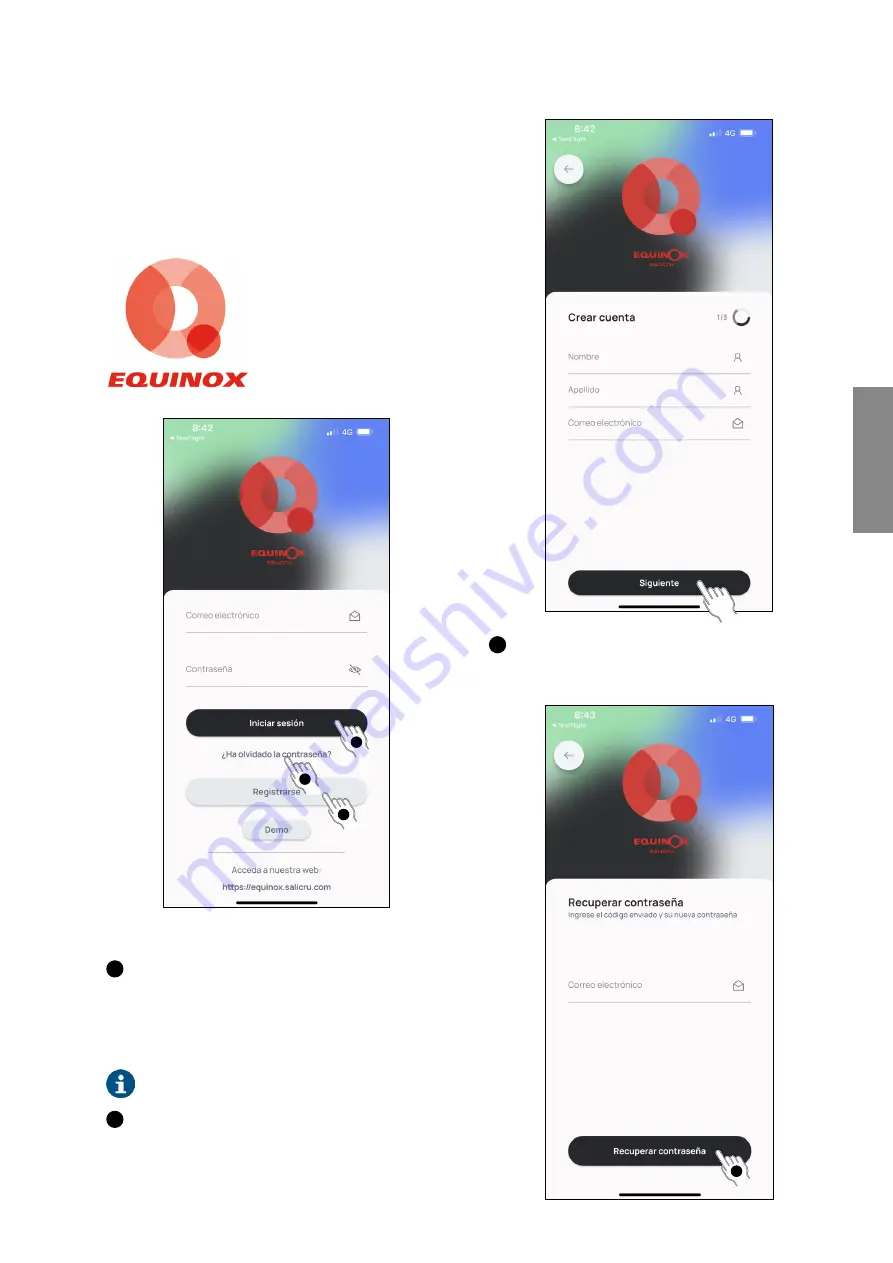
133
FR
9. TÉLÉCHARGEMENT ET
ENREGISTREMENT DE
L’APPLICATION EQX-SUN.
Télécharger l’application EQX-sun et l’installer sur le smartphone
ou la tablette de l’utilisateur final de l’onduleur solaire EQUINOX.
Ce processus peut prendre quelques
minutes. Une fois l’opération ter-
minée, ouvrir l’application EQX-sun.
Un écran d’accueil s’affiche pour
saisir les données d’identifica-
tion ou pour enregistrer un nouvel
utilisateur :
1
2
3
Fig. 10. Écran d’accueil de l’application
1
Pour enregistrer un nouvel utilisateur, appuyer sur le texte
« S’enregistrer », saisir les champs nécessaires à la création d’un
compte et laisser l’application traiter l’enregistrement pour pouvoir
l’utiliser.
Après avoir renseigné les champs indiqués, appuyer sur « Suivant ».
Une démo de l’application est également disponible en
appuyant sur le bouton « Demo » situé en bas de l’écran.
2
Une fois le processus d’enregistrement terminé, accéder
à l’application en saisissant les données d’identification définies et
appuyer sur le bouton « Démarrer session ».
L’application affiche alors l’écran ci-dessous pour créer le compte.
3
En cas d’oubli du mot de passe, appuyer sur l’option « Vous avez
oublié votre mot de passe ? ». L’écran ci-dessous s’affiche alors sur
l’application :
4
SLC ENERGY MANAGER
ENERGY METER
MANUEL D'UTILISATEUR
Summary of Contents for Equinox SLC EM Lite
Page 1: ...SLC EM Lite SLC EM SLC EM T ES EN FR MANUAL DE USUARIO ENERGY MANAGER...
Page 38: ...38 SALICRU...
Page 39: ...39 ES SLC ENERGY MANAGER ENERGY METER USER S MANUAL...
Page 40: ...40 SALICRU Tambi n es posible acceder a la informaci n de los inversores instalados...
Page 49: ...49 ES SLC ENERGY MANAGER ENERGY METER USER S MANUAL...
Page 51: ...SLC EM Lite SLC EM SLC EM T EN USER MANUAL ENERGY MANAGER...
Page 88: ...88 SALICRU...
Page 89: ...89 EN SLC ENERGY MANAGER ENERGY METER USER MANUAL...
Page 90: ...90 SALICRU It is also possible to access information on installed inverters...
Page 99: ...99 EN SLC ENERGY MANAGER ENERGY METER USER MANUAL...
Page 101: ...SLC EM Lite SLC EM SLC EM T FR MODE D EMPLOI ENERGY MANAGER...
Page 138: ...138 SALICRU...
Page 139: ...139 FR SLC ENERGY MANAGER ENERGY METER MANUEL D UTILISATEUR...
Page 149: ...149 FR SLC ENERGY MANAGER ENERGY METER MANUEL D UTILISATEUR...






























