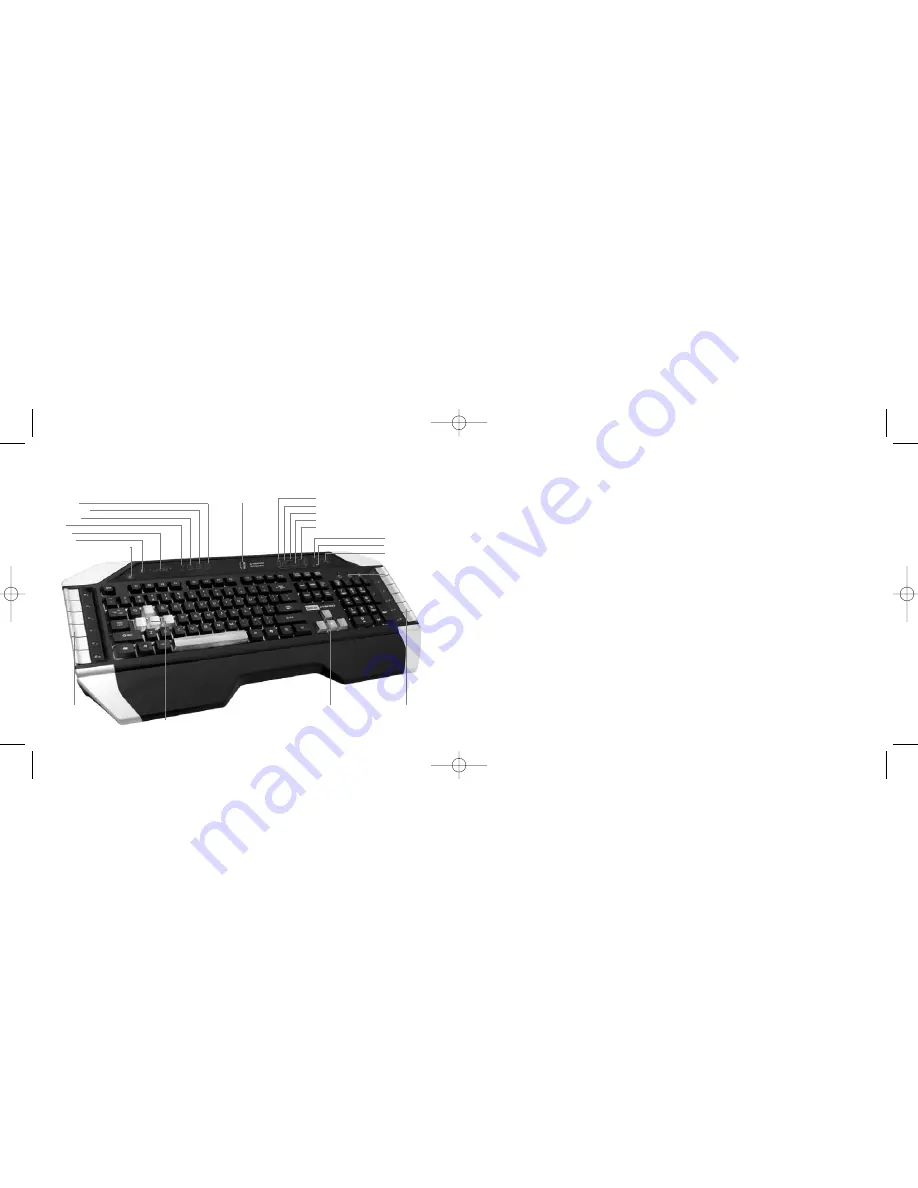
Saitek Cyborg keyboard
Congratulations on purchasing your Saitek Cyborg keyboard. As well as being a high performance office tool the Cyborg keyboard is designed
specifically for gaming and includes the following features:
•
Independent backlighting - set different colours and brightness for the key gaming areas of the keyboard
•
Tri-colour backlighting - choose from shades of red, green and amber
•
Key illumination settings ensure colours remain even after a system reboot
•
Enhanced multiple key presses in gaming areas for complex in-game commands
•
Cyborg keys - 12 programmable keys for all your favourite macros and commands
•
Hard wearing, metal-plated key caps in key gaming areas
•
Touch-sensitive, backlit dashboard panel to control lighting and media commands
•
Cyborg Mode - instantly disable the Windows keys and configure the colour and brightness of your gaming keys at the touch of a button
•
Pass-through USB, audio and microphone sockets
•
Adjustable wrist rest and keyboard rake angle (front and back)
•
Gold-plated connectors for USB and audio
The two keyboard modes - Normal and Cyborg mode - are selected by pressing the Cyborg head icon on the control panel.
Normal Mode
This is indicated by the left half of the Cyborg head icon illuminated. The media keys, brightness and colour controls, and keyboard lights on/off
icon are also illuminated dimly. When in normal mode only the colour and the brightness of the keyboard can be changed and game keys are not
lit.
Cyborg Mode
This is indicated by the whole Cyborg head icon illuminated. Everything that is lit in Normal mode plus the Widows key lock indicator and icons to
select lighting for the individual key areas (Game keys, WASD, QWERTY, Arrow keys, Num-pad) are also lit.
The Num pad, Game keys, WASD keys and Arrow keys all have independent controlled coloured lighting in Cyborg mode.
The Cybord keyboard also includes 12 gaming keys which are programmable using Saitek’s Smart Technology software and media keys for
controlling music or video tracks. The WASD, cursor, Cyborg and NumPad keys can be lit independently from the rest of keyboard to highlight
commonly used gaming keys.
Installing your Cyborg keyboard
1. First plug the USB cable marked "K/B" into one of your PC's free USB ports. If you intend to use headphones, speakers, headset or
microphone, also plug the pink and green mini jackplugs into the corresponding audio in and out sockets of your PC. Now plug your headset,
speaker cables etc into the pink audio in and green audio out sockets at the rear right side of your keyboard.
2. The Cyborg keyboard's second USB cable marked "Ext" functions as a USB extension. Plug the cable into one of your PC's free USB ports
and then plug a USB device directly into the USB port on the rear right side of the keyboard. The USB device will now communicate directly
with your PC.
Game keys
WASD keys
Keyboard
Arrow keys
Cursor controls
Keyboard mode: Only human
side of face illuminated
Cyborg mode: Both sides of
face illuminated
Lighting brightness
Lighting colour
Increase/decrease
(brightness) or scroll
through (colour)
Caps/num/scroll locks
Next track
Previous track
Play/pause
Mute
Volume
Lights off
Windows key locked indicator
Saitek Cyborg keyboard controls
Cursor controls
WASD keys
Programmable
gaming keys
Programmable
gaming keys
Cyborg_Keyboard_manual_final.qxd 04/03/2008 16:04 Page 2



































