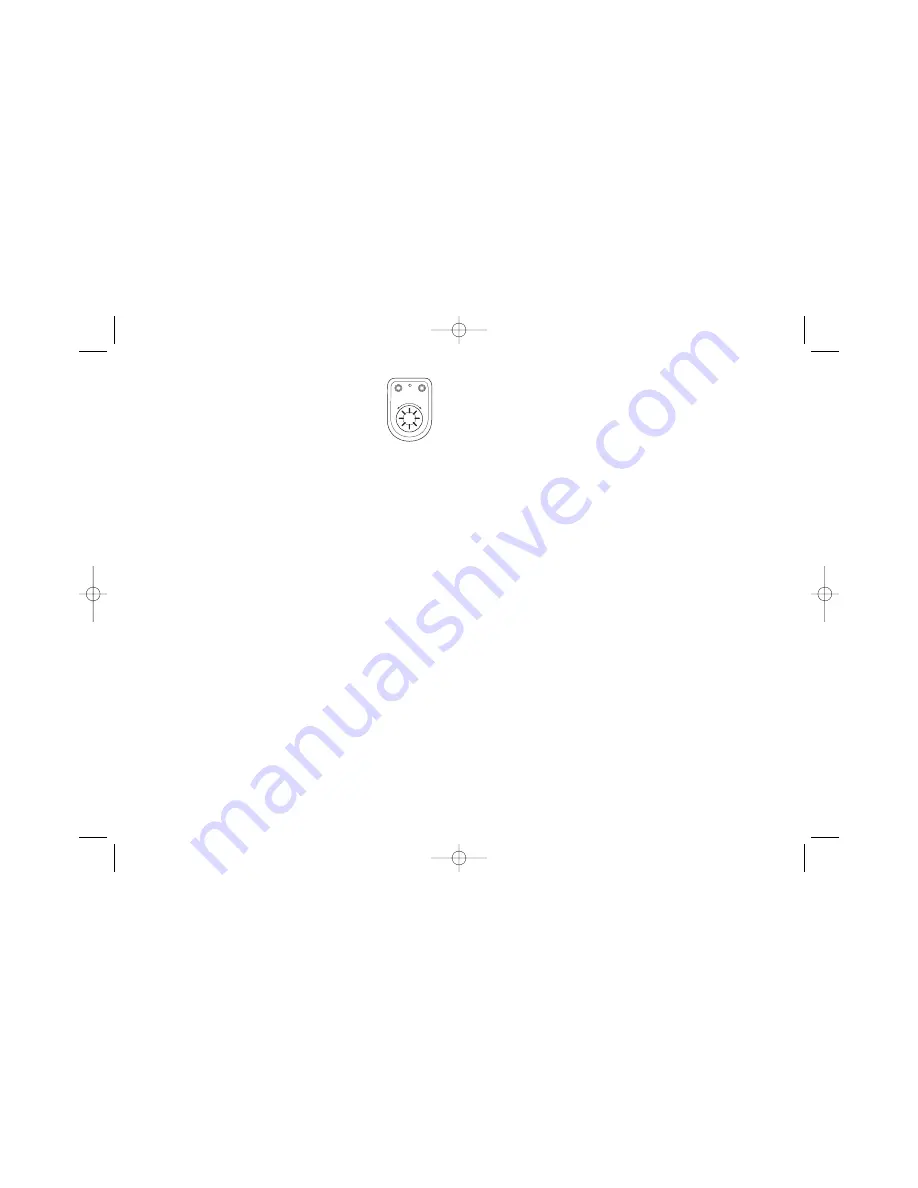
6. You can use the Cyborg speakers' bass contour feature
on the remote control to adjust the frequency response
of the speaker system to suit your listening
environment. To increase bass boost, turn the bass
contour control clockwise. To reduce bass boost, turn
the bass contour control anti-clockwise
Other features
The remote control unit has a 3.5mm headphones input. The speaker
system is muted when headphones are connected.
The sub-woofer unit features a 2.1/5.1 mode switch. The switch
should be set to 5.1 mode when listening to a 5.1 source. For simple
stereo operation, select 2.1 mode.
Positioning the speakers
For optimum 5.1 surround sound imaging, listen to the system from
your normal seated position, with the front satellites approximately 3
feet (one metre) apart and 3 feet (one metre) from your ears, cones
pointing upwards, and the rear satellites behind you approximately 3
feet (one metre) apart and 3 feet (one metre) from your ears, cones
pointing upwards towards the back of your head.
Do not use your Cyborg 5.1 speakers at excessive volume levels. If
your speakers sound distorted, turn down the volume and/or bass
contour controls until the distortion stops.
WARNING: Prolonged use at high volume may damage your hearing.
Please note: Your Cyborg 5.1 speakers will only produce 5.1
surround sound from a PC fitted with a 5.1 sound card or from
other sources through a 5.1 sound decoder. If you want to listen
to a stereo source, connect it to the “Line in” FL and FR inputs
on the subwoofer and move the “Output mode” switch to “2.1”.
4
5
Bass
On/off
V
ol +
- loV
DM31QSG_MP.qxd 14/08/2008 10:05 Page 4































