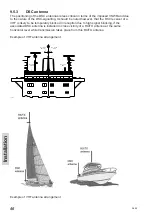59
Installation
0602
Receiver
Sensitivity for 20 dB SINAD
CCITT weighted
-119 dBm typical
Duplex spurious response att.
More than 74 dB
Duplex desentization
below 3 dB
AF rated Power
Internal L.S.
5 Watt in 8 ohm
Output for External L.S.
5 Watt in 8 ohm
Distortion
below 5 %
S/N ratio
more than 43 dB
Spurious emission
below 0.25 nW
Spurious response rejection
more than 74 dB
Intermodulation response
more than 73 dB
Co- channel rejection
better than –10 dB
Adjacent channel selectivity
more than 74 dB
Blocking level
more than 94 dBìV
Transmitter
RF output power
High
25W +0dB to –0.5dB
Low
0.85 W +0.5dB to –1dB
Adjacent channel power
below 75 dB
Conducted spurious emission
below 0.25 mW
Distortion
below 3 %
S/N ratio
better than 46 dB
Summary of Contents for RT5022 VHF DSC
Page 1: ...SAILOR RT5022 VHF DSC SAILOR RT5020 VHF DSC Duplex OPERATION MANUAL...
Page 2: ......
Page 66: ......
Page 67: ......
Page 68: ...Thrane Thrane A S info thrane com www thrane com B5022GB0 Issue L 09 02...