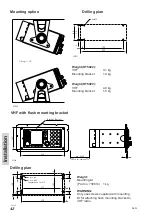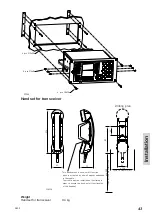33
System
7.1.6
Squelch
The squelch level can be adjusted by using the
and
buttons.
Pressing the buttons will contribute to the global squelch setting on the radio. Squelch
indicators on the handset CU and on the main unit will always follow each other regardless of
the control input used for adjustment.
NOTE: If a channel is reached where the squelch setting was programmed from the main
unit, usage of the squelch control will set the level for that particular channel, and reset the
squelch programming.
7.1.7
Dimming
Dimming the control unit display and keypad backlight and 1W LED is done exactly as
described for the VHF, but with no graphical information.
7.1.8
Receiving a DSC call
If a DSC call is received the following will show on the CU channel display depending of the
call type:
all type:
alt
e
r
n
at
in
g
... I
f
a
n
a
c
t
i
v
e
d
is
tr
ess c
all
wa
s
r
ecei
v
e
d
(
c
ha
n
g
in
g
w
i
th
1
Hz)
.
... I
f
a
rout
ine c
all
wa
s
r
ecei
v
e
d
... I
f
a
n
urg
enc
y
c
all
is
r
ecei
v
e
d
.
... I
f
a
n s
af
e
ty
c
all
is
r
ecei
v
e
d
.
... I
f
a
n PSTN c
all
is
r
ecei
v
e
d
.
Normal radiotelephony calls can be acknowledged from the semi-intelligent handset making
the HS hooked to HS un-hooked transition.
If an error or warning occurs the following is displayed:
0605
Summary of Contents for RT5022 VHF DSC
Page 1: ...SAILOR RT5022 VHF DSC SAILOR RT5020 VHF DSC Duplex OPERATION MANUAL...
Page 2: ......
Page 66: ......
Page 67: ......
Page 68: ...Thrane Thrane A S info thrane com www thrane com B5022GB0 Issue L 09 02...