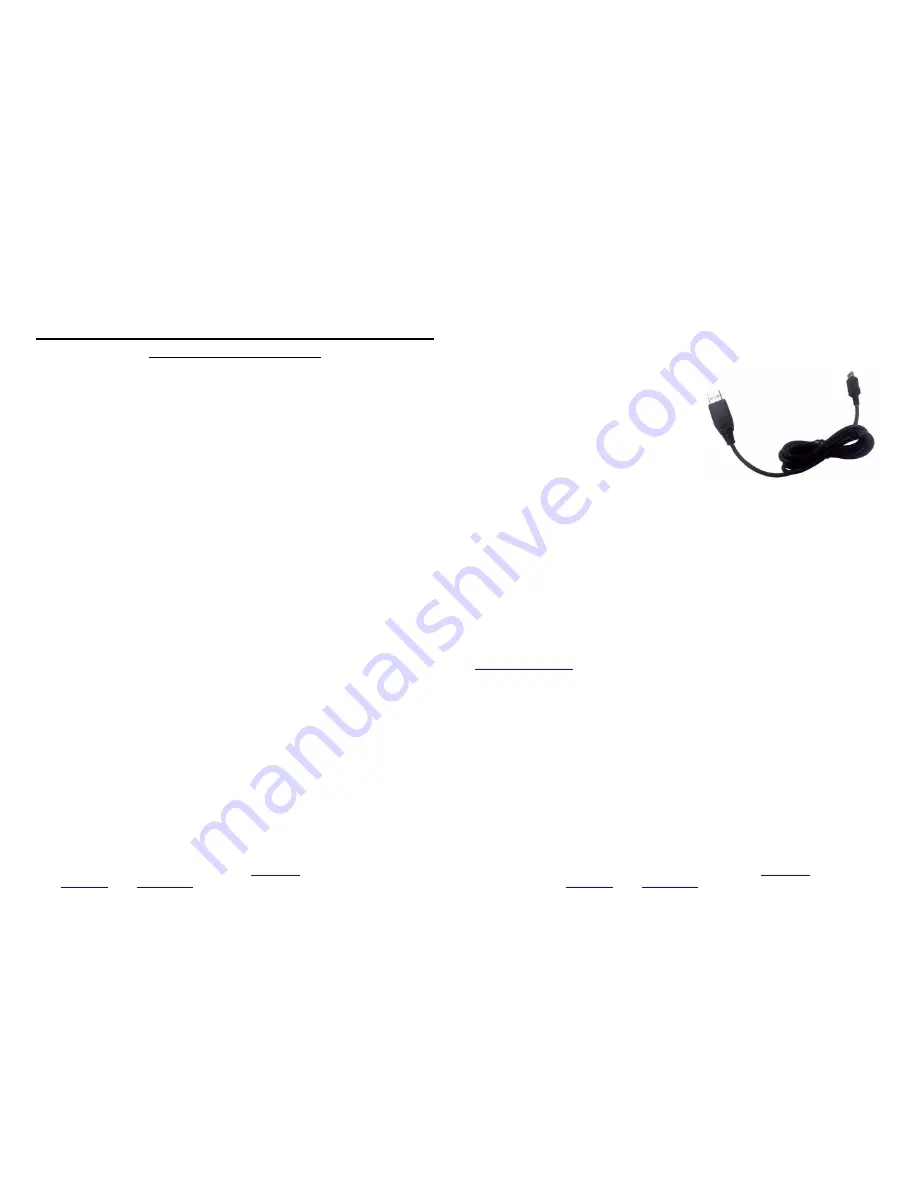
New Wind di Roberto Spata & C.
– Via V. Veneto, 2 – 22079 Villa Guardia (CO)
New Wind di Roberto Spata & C.
– Via V. Veneto, 2 – 22079 Villa Guardia (CO)
Tel. / Fax +39 031 563954, cell. +39 335 6645553 – e-mail:
Tel. / Fax +39 031 563954, cell. +39 335 6645553 – e-mail:
http://
www.nwind.it
- http://
www.sailbrain.it
http://
www.nwind.it
- http://
www.sailbrain.it
24
APPENDIX TO THE INSTRUCTIONS FOR INSTALLING THE
SOFTWARE ON YOUR PC:
SailBrain Download and Upgrade Tools Software
Installation and User manual ver 1.2
Index:
Introduction
………………………………………………………………………..
pag. 27
Installing COM port Drivers
Installing Via “The Found New Hardware Wizard……. pag. 27
Installing Using setup.exe………………………………………….
pag. 32
Troubleshooting
Windows XP Cannot Find Drivers For My Device……….
pag. 33
Windows XP Forces Reboot after Installing a Device…
pag. 33
Driver Installation Fails And Windows XP Gives
Error Code 10……………………………………………………………….. pag. 33
Windows XP Displays an Error and Then Terminates
Installation……………………………………………………………………. pag. 33
Software tools installation
Installing and configure the SailBrain test and
download tools software…………..………………………………….. pag. 34
Log file browsing
Browse SailBrain Logs in NMEA format……………………….. pag. 37
Browse SailBrain Logs in KML format………………………….. pag. 37
Introduction
This document is intended to guide the reader through the process of
installing SailBrain device tools software and the COM port driver for the
Microsoft Windows operating system.
The SailBrain device is equipped with a
dedicated port (Pic. 1.1), necessary to
connect with a PC to download the
event index file and all events stored in
the internal flash memory.
Pic. 1.1
Installing COM port Drivers
Installing Via “The Found New Hardware Wizard”
To install COM port drivers under Windows XP, follow the instructions
below:
• If a device of the same type has been installed on your machine before
and the drivers that are about to be installed are different from those
installed already, the original drivers need to be uninstalled. Please refer
to the Uninstalling CDM Drivers (USB drivers)
section of this document for
further details of this procedure.
• Download the latest available CDM drivers from the FTDI web site
(
www.ftdichip.com
) and unzip them to a location on your PC.
• If you are running Windows XP or Windows XP SP 1, temporarily
disconnect your PC from the Internet. This can be done by either
removing the network cable from your PC or by disabling your network
card by going to the "Control Panel\Network and Dial-Up Connections",
right-clicking on the appropriate connection and selecting "Disable" from
the menu. The connection can be re-enabled after the installation is
complete. This is not necessary under Windows XP SP 2 if configured to
ask before connecting to Windows Update. Windows XP SP 2 can have the
settings for Windows Update changed through "Control Panel\System"
then select the "Hardware" tab and click "Windows Update".
• Connect the device to a spare USB port on your PC. If the device is
based on the FT2232, the Microsoft composite device driver is
automatically loaded in the background. Once the composite driver has












































