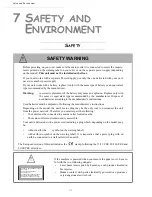Maintenance
6-19
CANNOT READ CARD
CHANGE WAY UP
Insert your ship card in the other way up.
CLOSE FRONT COVER
Close the front cover of the printer.
CLOSE PRINTER
UPPER COVER
Close the printer rear upper cover.
TONER NEAR END
The toner cartridge is nearly worn out (10% capacity left).
PAPER EMPTY
Install the paper tray.
Fill the tray with paper in the required size.
PAPER JAM INSIDE
Open the tray.
Remove the jammed sheet.
PAPER JAM
EXTERNAL TRAY
Open the cover.
Remove the jammed sheet from the print outlet.
PAPER JAM
INTERNAL TRAY
Open the cover.
Remove the jammed sheet from between the tray and the fusing unit.
PRINTER ERROR XX
Disconnect and reconnect the terminal.
If the problem persists, contact your supplier.
PAPER SIZE ERROR
Check paper size (A4 / LETTER / ...).
PAPER JAM
UPPER RV MODULE
Paper jam in top part of duplex module. Open the top access door of
the module and remove the jammed sheet.
PAPER JAM
LOWER RV MODULE
Paper jam in bottom part of duplex module. Open the bottom access
door of the module and remove the jammed sheet.
CHECK PAPER TYPE
Verify that the paper type used complies with manufacturer data
(refer to paragraph
Characteristics
, page 6-26).
PAPER JAM
INSIDE
Verify the paper size of the duplex module and check that it
corresponds effectively to manufacturer data (refer to paragraph
Characteristics
, page 6-26).
Message
Action
Summary of Contents for MF 5680n
Page 1: ...User manual SAGEM MF 5660 MF 5680n MF 5690dn...
Page 8: ...6 Contents...
Page 10: ......
Page 30: ...1 20 Installation...
Page 140: ...6 22 Maintenance Second cassette option 2 1 1 2...
Page 146: ...6 28 Maintenance...