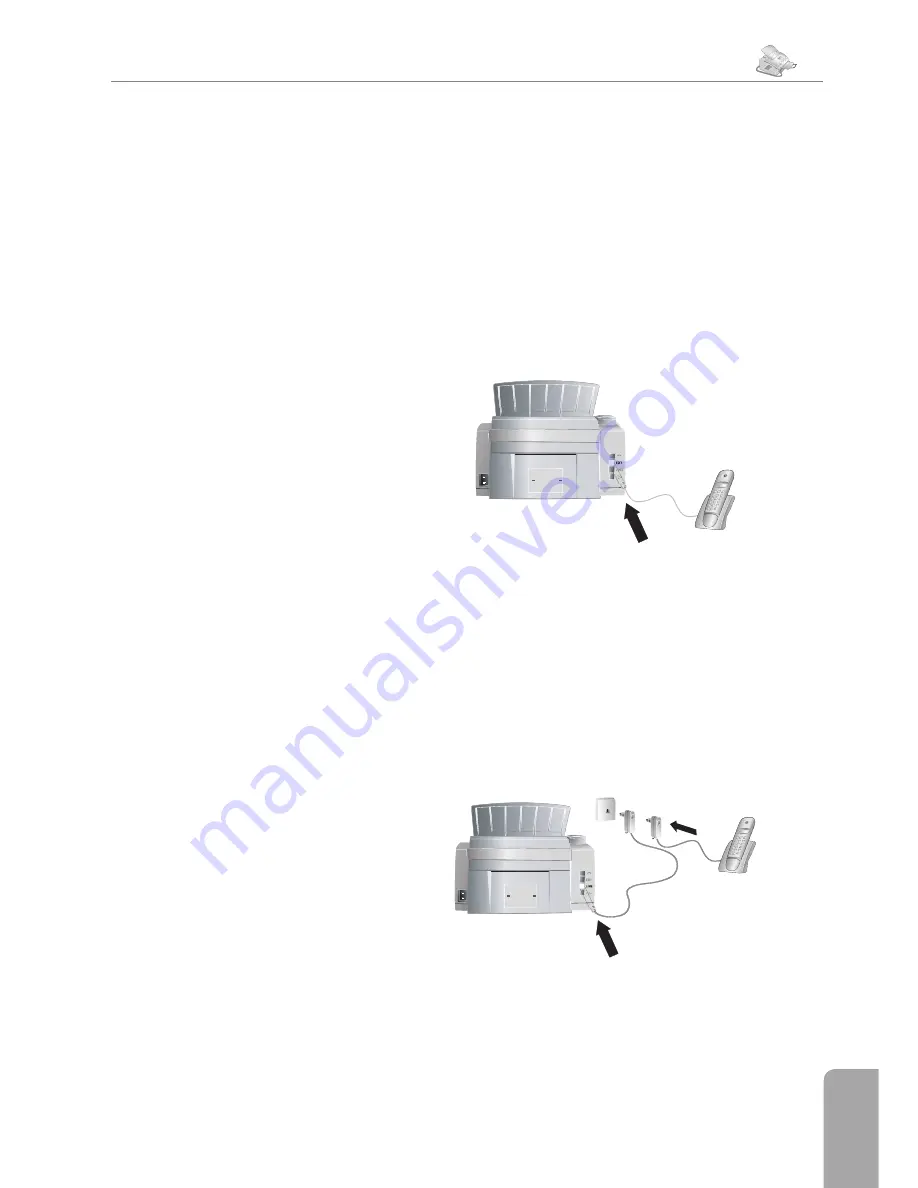
1. Installation
1. Installation
13
Chapter 1. Installation
der to get a connection to the public telephone network
from a private branch exchange.
1
Press
MENU/OK
,
15
and
OK
. Select
net-
work
type
with
¾
. Confi rm with
OK
.
2
Select
pstn
or
pabx
with
¾
.
3
Confi rm with
OK
. Pressing
C
will return you to the
previous menu step; pressing
STOP
will return you
to the root menu.
If you are operating the fax machine within a PABX, use
function 15 to set the machine to the appropriate length
for internal numbers and to set the code that must be
dialled in order to access a public telephone line.
1
Press
MENU/OK
,
15
and
OK
. Select
Prefix
with
¾
. Confi rm with
OK
.
2
Input the appropriate length for internal numbers.
Th
e default is
10
. Delete the digits with the
\
key. Assume the longest internal number, then add
one digit to that. For example, if your direct dial
numbers consist of four digits, then you should
input
5
.
3
Confi rm with
OK
.
4
Input the outside line access code that is required in
order to reach the public telephone network. In most
cases, this will be
0
. (If necessary, you may want to
ask your telephone system provider.)
5
Confi rm with
OK
. Pressing
C
will return you to the
previous menu step; pressing
STOP
will return you
to the root menu.
¡
Once these settings are in place, you will no
longer need to prefi x the outside line access
code every time you enter an external number. Th
e
fax machine will automatically add the outside
line access code in front of numbers that are longer
than the confi gured direct dial numbers.
Additional Devices
You can connect other devices to your PTT line apart
from your fax machine, for example, cordless telephones,
answering machines or modems. If you would like to uti-
lise special peripheral equipment with your fax machine,
you should contact your dealer.
For GB:
As long as the
Ringer Equivalent Number (REN value) on the line
doesn’t exceed 4. Th
e REN value of this device is 1.
If you are using cordless telephone with SMS function
on the same connection, then the specifi c device at which
you will receive and SMS message will depend on the
specifi c manufacturer. Only one of the devices will re-
ceive the SMS message. Try to turn off the SMS reception
on your cordless telephone.
Connection to the Fax Machine
You can connect additional devices directly to your
fax machine. In particular, you may connect external
answering machines in the following manner: Plug
the telephone cable of the peripheral device into
the
EXT
socket (RJ-11 connection) of your fax
machine.
If you connect your peripheral device via the
EXT
sock-
et, the fax switch of the machine will function optimally
and will be able to control the peripheral devices (see the
chapter
Settings
/ Fax Reception Mode).
Connection to the Telephone Line
You can connect additional devices to the same telephone
socket. Make sure the fax machine is the fi rst device con-
nected to the line.
In GB
You can connect additional devices to separate sockets on
the same line even if they are in diff erent rooms
Summary of Contents for FAX 3245
Page 1: ...User Manual FAX 3245 MF 3265...
Page 44: ...44 ChapterAppendix...




























