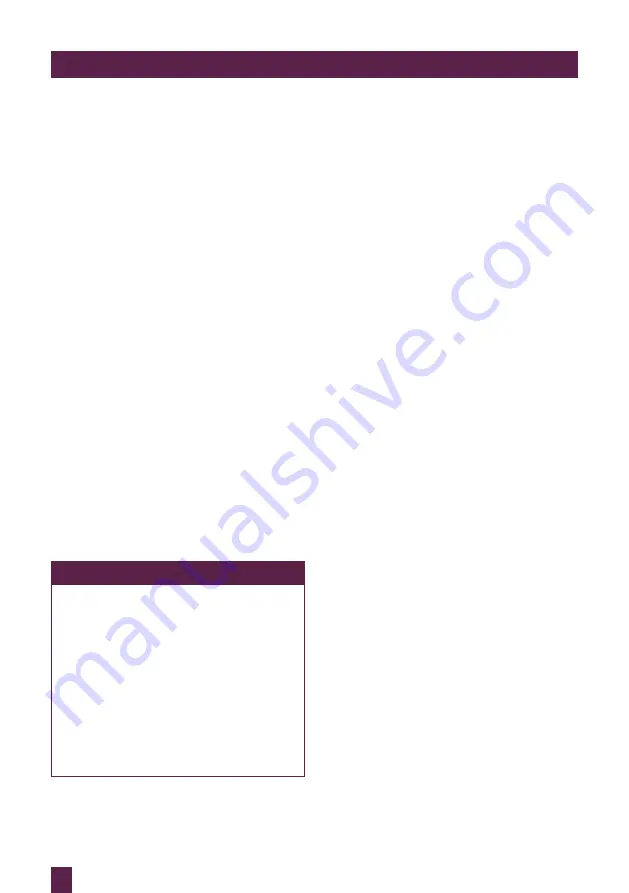
28
COFFEE MAKING TIPS & PREPARATION
•
Always start with fresh cold milk.
•
Fill milk jug to below the spout position.
At a minimum, there should be enough
milk to cover the steam wand seal.
•
To remove any condensed water from the
system, ensure the steam wand is
in the down position over the drip tray
then momentarily lift the steam lever.
•
Lift steam wand and insert into milk jug.
Lower steam wand, ensuring it is fully
down. The milk jug should rest on the
drip tray.
•
Press down and release steam lever to
start automatic milk texturing.
•
Steam LCD will display the temperature
of the milk as it heats.
•
Milk texturing will automatically
stop when the selected temperature
is reached.
•
Lift and remove steam wand from the
milk jug.
•
Wipe the wand and tip with a damp cloth.
Lower steam wand to the down position
and the wand will automatically purge.
HINTS & TIPS
For optimum milk texturing performance
it is critical that the holes around the
steam tip are clear. Even partially blocked
holes may affect the ability of the steam
wand to produce sufficient foam.
Always wipe the wand and tip with a
damp cloth BEFORE returning the wand
to the down position. Wiping the wand
will remove the majority of milk and allow
the automatic purge feature to more
effectively remove any residual milk.
•
Tap the jug on the counter-top to collapse
any bubbles.
•
Swirl the jug to polish and re-integrate
the texture.
•
Pour milk directly into the espresso.
•
The key is to work quickly, before
the milk begins to separate.
Manual Milk Texturing
Auto milk texturing and auto shut-off are
disabled during manual milk texturing mode.
•
Always start with fresh cold milk.
•
Fill milk jug to below the spout position.
•
To remove any condensed water from
the system, ensure the steam wand is in
the down position over the drip tray then
momentarily lift the steam lever.
•
Insert the steam tip 1–2cm below the
surface of the milk close to the right hand
side of the jug at the 3 o’clock position.
•
Lift the steam lever to start the flow
of steam.
•
Keep the tip just under the surface of the
milk until the milk is spinning clockwise,
producing a vortex (whirlpool effect).
•
With the milk spinning, slowly lower the
jug. This will bring the steam tip to the
surface of the milk and start to introduce
air into the milk. You may have to gently
break the surface of the milk with the tip
to get the milk spinning fast enough.
•
Keep the tip at or slightly below the
surface, continuing to maintain the vortex.
Texture the milk until sufficient volume is
obtained.
•
Lift the handle of the jug to lower the tip
beneath the surface, but keep the vortex
of milk spinning. Use the steam LCD
to monitor the milk temperature. We
recommend 55°C–65°C.
•
Move the steam lever to the centre OFF
position BEFORE lowering the jug and
taking the tip out of the milk.















































