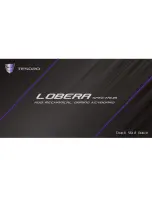54
Figure 4.50
Live View Interface of Video Wall
You can edit the name of the video wall as well as the row and column in
Video Wall Management
interface. Refer to
Chapter 4.2.4 Managing the Video Wall
for details. Refer to Table 4.7 for the description of
video wall icons.
Table 4.7
Description of Video Wall Icons
Icon
Description
Select the window division mode.
The window division modes vary with the connected devices.
PTZ control panel.
Call the scene of the video wall.
Get the present status of the video wall.
Capture picture of the selected live view window, and save the picture to the
USB disk or upload it to the FTP server. You can also press the button at the
top of the joystick to capture the picture.
/
Record the video of the selected live view window, and save the video to the
USB disk or upload it to the FTP server.
Enable/Disable two-way audio. You can get not only the live video but also the
real-time audio.
There is a numeric panel on the right with numbers 0 to 9 and five other icons for you to enter the serial number of
the device.
Summary of Contents for SF-KB1600NT
Page 1: ...SF KB1600NT Network Keyboard User Manual...
Page 2: ...1...
Page 7: ...6 7 1 Specifications 86 7 2 Summary of Changes 86...
Page 8: ...7 Chapter 1 Product Overview...
Page 11: ...10 Chapter 2 Getting Started...
Page 18: ...17 Chapter 3 General Settings...
Page 27: ...26 Figure 3 17 About Interface...
Page 28: ...27 Chapter 4 Keyboard Application...
Page 73: ...72 Chapter 5 Accessing by Safire Control Center Platform...
Page 82: ...81 Chapter 6 Accessing by Matrix Access Gateway...
Page 86: ...85 Chapter 7 Appendix...
Page 88: ......