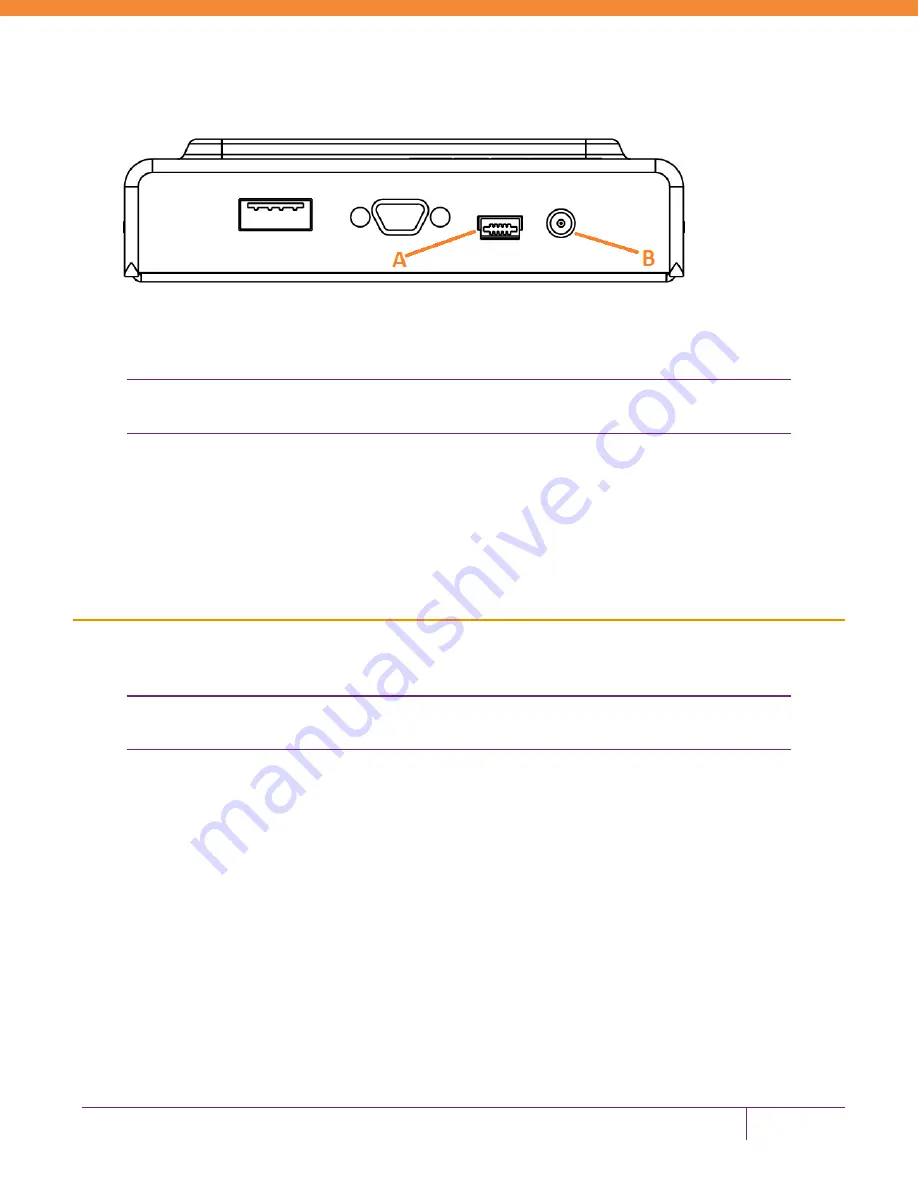
Luna PED Firmware 2.6.0-6 Upgrade Instructions
PN: 007-012337-002, Rev. B, Copyright © 2015 SafeNet, Inc., All rights reserved.
Page 3 of 6
2. Connect power to the Luna PED (using the SafeNet-supplied power block to connector
B
in the illustration)
and connect the USB cable between the Luna PED (connector
A
) and your Windows PC.
3. Allow the PED to boot normally
until it reaches the default “Local PED mode Awaiting command…”.
4. Press the
<
key to display the
Mode
menu.
5. Verify the PED version
– the bottom line of the PED display should say “PED V.2.5.0-3”.
CAUTION
: If any other version is shown, stop, acquire and install the necessary upgrades to reach
version 2.5.0-3, then return and resume these instructions.
6. Select
4
to display the
Admin
menu.
7. Select
7
for
Software Update
.
8. Select
0
to reset the PED and immediately press and hold the
<
key while the PED is resetting. Continue to
hold the
<
key until the
Select Mode
menu is displayed.
9. Select
USB Mode (4)
when prompted to
Select Mode
. The PED displays
USB mode
.
Upgrading the Luna PED Firmware to Version 2.6.0-6
During this procedure, each of the .bin files is individually uploaded from your computer to the Luna PED, and then
saved into permanent memory as the new version of that component. Individual responses are required at the PED
to accept and load each file.
CAUTION
: Complete the instructions in the order provided, or the PED could be left in an unusable
state.
Once you start transferring/uploading a file to the PED, pay attention and promptly respond to the PED messages
to acknowledge the upload and then to confirm installation of that new file. The individual PED operations do
impose a timeout. However, you can pause before the next file transfer step, as there is no time restriction from one
file upload to the next.
Step 1: Transfer and Confirm the New Initial Program Loader
ped-2.5.0-IPL.bin
1. In a command prompt window, on your Windows PC, from the directory where you copied the files in the
upgrade package, execute the following command:
prompt>
LunaPED_Update.exe ped-2.5.0-IPL.bin
2. At the Luna PED keypad, select
Yes
in response to the following prompt:
Software update. Upload Image? YES/NO.
This is a medium-sized file, in this context, so transfer should be complete after approximately one minute.
While the transfer is in progress, the PED display shows:
























