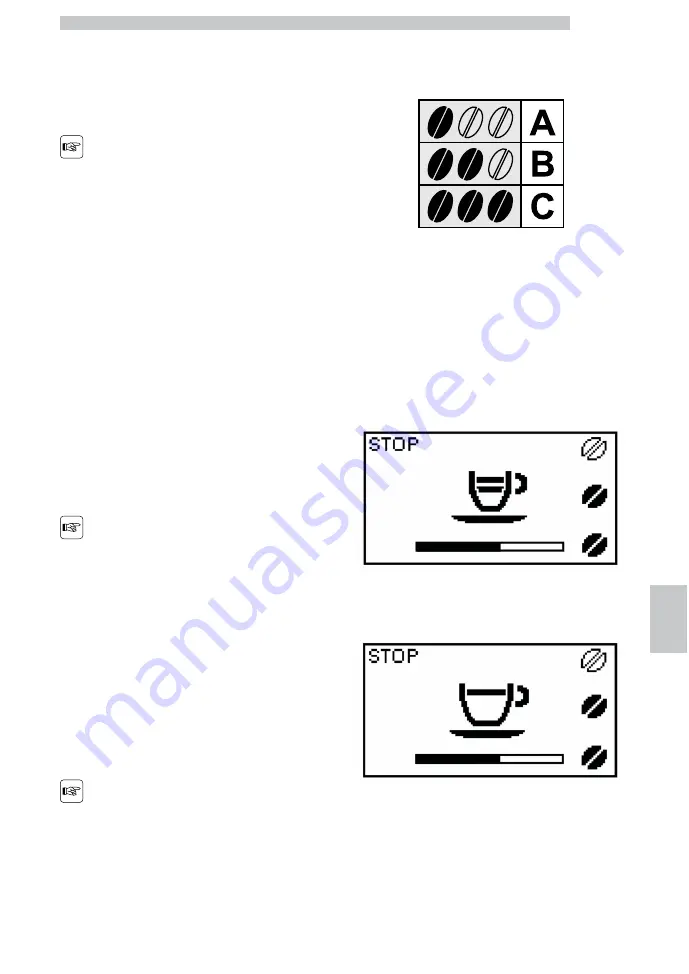
English
9
43
9.4
Eco-friendly: Stand-by
The machine is designed for energy saving.
The machine automatically turns off after 30 minutes of
inactivity.
During the turn-off phase,
the machine will perform a
rinse cycle if a coffee
product has been brewed.
Time can be programmed
according to your needs
(see instructions in chapter
"User Programming").
Simply press the "Stand-by" button to restart the machine
(if the power button is set to "I").
In this case the machine will go through the rinse cycle
only if the boiler is cold.
If needed, this function can
be disabled by the service
provider.
9.5
Adjusting the Aroma (Coffee
Strength)
Choose your favourite coffee blend and adjust the amount
of coffee to be ground according to your personal taste.
Selection must be made
prior to selecting coffee.
You can choose from three options by pressing the "Aroma" button.
Each time the button is pressed, the aroma changes by one degree,
according to the selected amount:
A = mild aroma
B = medium aroma
C = strong aroma
9.6
Brewing Coffee
To brew coffee, press and release:
the "Espresso" button for an espresso;
the following icon is displayed.
or the "Coffee" button for a cup of coffee;
the following icon is displayed.
Then the brewing cycle starts:
Press the desired button once to brew 1 cup of coffee.
Press the desired button twice consecutively to brew 2
cups of coffee.
















































