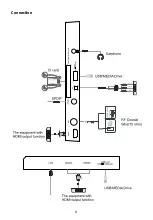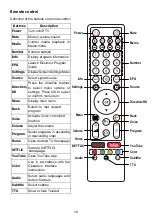RED Declaration of Conformity (DoC)
Hereby we,
Name of manufacturer:
Conforama
Address: Conforama,
sis
au 80 Boulevard du Mandinet
Zip code & City:
77185 Lognes
Country: France
declare that this DoC is issued under our sole responsibility and that this product:
Product description:
LED TV
Type designation(s):
UCE43G7N-Ei (Conf. ref. SBA43UHD194)
Trademark: SABA
Batch / Serial number:
G211B9DYCZE000001-G211B9DYCZE002475
Object of the declaration
(further identification of the radio equipment allowing traceability; it may include a color
image for the identification of the radio equipment):
[
Insert identification information or photo
]……
is in conformity with the relevant Union harmonization legislation:
Radio Equipment directive:
2014 / 53 / EU
and other Union harmonization legislation where applicable:
LVD2014/35/EU
EMC2014/30/EU
ErP2009/125/EC
RoHS 2011/65/EU and 2015/863/EU
Radio Equipment directive: 2014 / 53 / EU
with reference to the following standards applied:
EN 62311: 2008
EN 55032: 2015
EN 61000-3-2: 2014
EN 61000-3-3: 2013
EN 55035: 2017
ETSI EN 303 340 V1.1.2 (2016-09)
ETSI EN 303 372-2 V1.1.1 (2016-04)
ETSI EN 300 328 V2.1.1 (2016-11)
Draft ETSI EN 301 489-1 V2.2.0 (2017-03)
Draft ETSI EN 301 489-17 V3.2.0 (2017-03)
EN50564
:
2011+ IEC 62087 Ed.2 + 642/2009/EC
EN 60065:2014 + A11:2017
Where applicable:
The issued EU-type examination certificate: [
note certificate number
] and Notified body
Description of accessories and components, including software, which allow the radio equipment to operate as
intended and covered by the DoC:
Summary of Contents for SBA43UHD194
Page 1: ...M A N U E L D U T I L I S A T I O N Mod le n T L VISEUR LED SBA43UHD194 108cm...
Page 2: ......
Page 10: ...Arri re 5 6 1 3 2 7 4 8 HDMI1 ANT DIGITAL AUDIO OUT AV USB2 0 5V 500mA COMMON INTERFACE 2 3 8...
Page 11: ...9 HDMI1 ANT DIGITAL AUDIO OUT AV USB2 0 5V 500mA COMMON INTERFACE...
Page 12: ...10...
Page 20: ......
Page 21: ......
Page 22: ...108cm LED COLOR TELEVISION I N S T R U C T I O N M A N U A L Model No SB43UHD194...
Page 23: ......
Page 31: ...HDMI1 ANT DIGITAL AUDIO OUT AV USB2 0 5V 500mA COMMON INTERFACE Connection 8...
Page 32: ...Connection 9...
Page 42: ......
Page 43: ......
Page 44: ......