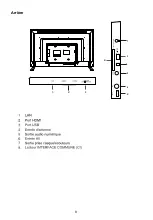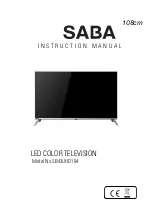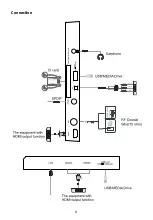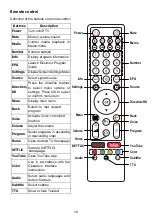Table of contents
Help
Package contents
.................................................................................................. 1
Safety instructions ......................................................................................................... 3
Getting started ............................................................................................................... 6
Controls and connections .............................................................................................. 7
Connecting antennae, Internet and external devices .................................................... 11
Getting started ............................................................................................................... 12
After use ........................................................................................................................ 12
Trouble-shooting ........................................................................................................... 13
Specifications ................................................................................................................1
16
Warranty.........................................................................................................................17
Figures and illustrations in this Operation Manual are provided for
reference only and may differ from actual product appearance. Product
design and specifications may be changed without notice.
Help
The Help feature offers a lot of information about your TV operation. To use the Help
feature, press the Home button, and then use the arrow and OK buttons to access to
the Help menu. You can find how to troubleshoot from the list or keyword search.
If you update APK, the Help feature and information will be updated.
Step 1
press the Home button, and then select AI PONT
1
........................................................................................................................
......................................................................................................... 2
Summary of Contents for SBA43UHD194
Page 1: ...M A N U E L D U T I L I S A T I O N Mod le n T L VISEUR LED SBA43UHD194 108cm...
Page 2: ......
Page 10: ...Arri re 5 6 1 3 2 7 4 8 HDMI1 ANT DIGITAL AUDIO OUT AV USB2 0 5V 500mA COMMON INTERFACE 2 3 8...
Page 11: ...9 HDMI1 ANT DIGITAL AUDIO OUT AV USB2 0 5V 500mA COMMON INTERFACE...
Page 12: ...10...
Page 20: ......
Page 21: ......
Page 22: ...108cm LED COLOR TELEVISION I N S T R U C T I O N M A N U A L Model No SB43UHD194...
Page 23: ......
Page 31: ...HDMI1 ANT DIGITAL AUDIO OUT AV USB2 0 5V 500mA COMMON INTERFACE Connection 8...
Page 32: ...Connection 9...
Page 42: ......
Page 43: ......
Page 44: ......