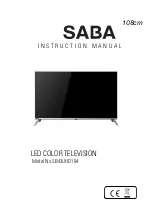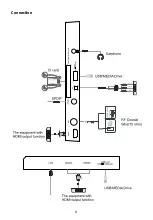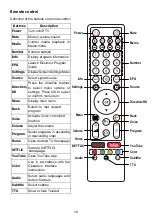2. Insert the batteries supplied into the remote control. Make sure that you insert the
batteries correctly with the polarity as shown inside the battery compartment.
3. Replace the battery compartment cover and push in the opposite direction to the arrow
until it clicks into place.
Caution:
Remove the batteries from the remote control if you are not going to
use the device for an extended period of time. Otherwise, the remote control
can be damaged by leaking battery acid.
Controls and connections
Caution:
Before connecting or disconnecting any cables, switch off all related
devices (also the TV). Otherwise you could damage the devices.
Back
5
6
1
3
2
7
4
8
8.COMMON INTERFACE slot(CI)
HDMI1
ANT
DIGITAL
AUDIO OUT
AV
USB2.0
(5V 500mA)
COMMON INTERFACE
2
3
1.LAN
2.HDMI ports
3.USB port
4.Antenna socket
6.AV
5.Digital Audio Output port
7.Headphone out
7
Summary of Contents for SBA43UHD194
Page 1: ...M A N U E L D U T I L I S A T I O N Mod le n T L VISEUR LED SBA43UHD194 108cm...
Page 2: ......
Page 10: ...Arri re 5 6 1 3 2 7 4 8 HDMI1 ANT DIGITAL AUDIO OUT AV USB2 0 5V 500mA COMMON INTERFACE 2 3 8...
Page 11: ...9 HDMI1 ANT DIGITAL AUDIO OUT AV USB2 0 5V 500mA COMMON INTERFACE...
Page 12: ...10...
Page 20: ......
Page 21: ......
Page 22: ...108cm LED COLOR TELEVISION I N S T R U C T I O N M A N U A L Model No SB43UHD194...
Page 23: ......
Page 31: ...HDMI1 ANT DIGITAL AUDIO OUT AV USB2 0 5V 500mA COMMON INTERFACE Connection 8...
Page 32: ...Connection 9...
Page 42: ......
Page 43: ......
Page 44: ......