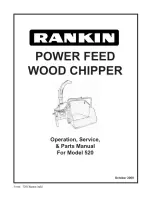3
running.
■
Keep clear of the feed intake after inserting
material. The action of drawing the material
into the product may cause sudden
movement or twisting of the exposed
material. Always wear eye protection when
operating the product.
■
If dust is created by the shredding process,
wear a suitable dust mask to help prevent
respiratory injury.
■
Switch off the product and allow all moving
parts to stop before removing the collection
box.
■
Do not modify product in any way or use
parts and accessories which are not
recommended by the manufacturer.
■
Keep the power source clear of debris and
other accumulations to prevent damage to
the power source or possible fire.
OVERLOAD PROTECTION DEVICE
The product has an overload protection device.
When overloading is detected, the machine
will automatically switch off. The overload
protection button is located next to the ON/
OFF switch. The button will pop up when
overload protection is activated. Disconnect
the product from the power supply and follow
the instructions for clearing a blockage. Let
the motor cool down for 3 to 5 minutes. After
checking if there is no blockage, connect the
power cord to the power supply and depress
the overload protection reset button. Press
the on switch to turn on the motor.
If the overload protection is activated and
there is no blockage, the overload may
have occurred when materials are fed into
the product too quickly for too long, causing
the motor to overheat. Allow the motor to
cool down. Empty the collection box before
restarting the product.
CLEARING A BLOCKAGE
WARNING
The blades are sharp and are likely to be hot.
Always wear heavy-duty protective gloves
when checking and clearing a blockage.
■
If the product becomes clogged or blocked,
or if the overload protection device is
activated, follow these instructions:
●
Turn off the product and disconnect it
from the power supply.
●
Make sure that all moving parts have
stopped.
●
Remove and empty the collection box.
●
Remove any exposed material in the
feeding chute.
●
Unscrew the shredder housing knob
and open the upper housing on its hinge
to expose the cutting mechanism.
●
Remove any debris blocking the feeding
chamber by pulling it out from the inside.
WARNING
The blades may still move even though
the power is turned off. Exercise extreme
caution around the area of the blades.
●
Carefully remove debris around the
blades with a suitable hand tool. Using
the hand tool, move the metal plates
holding the blades to check if blockage
has been removed. Do not insert the
hand tool into the sharp edges of the
blades; doing so will damage the blades.
●
If you cannot see the collection box
when the cutting means rotate, you
need to clear debris in that area. Use a
tool to carefully clear the area.
●
Once the blockage is cleared, close
the upper housing and screw in the
shredder housing knob to engage the
safety interlock.
■
If you are unable to successfully clear a
blockage or if you find damage, bring the
product to an authorised service centre for
repair.
TRANSPORTATION AND STORAGE
■
Make sure that the product has been
thoroughly cleaned before storing it in a
clean, dry place, which is secure and out of
the reach of children.
■
Allow the product to adequately cool down
before storing or transporting.
■
When transporting the product, make sure
it is secured against falling or movement
within the vehicle.
MAINTENANCE
■
Before cleaning, inspecting or servicing the
product, switch it off and allow the cutters
to completely stop. Disconnect the product
Summary of Contents for RSH2545B
Page 1: ...ORIGINAL INSTRUCTIONS Electric Impact Shredder RSH2545B ...
Page 9: ...7 x 2 x 2 x 1 x 1 x 2 x 4 x 2 x 2 x 4 x 1 x 1 x 1 x 1 x 1 x 1 6 mm 5 mm ...
Page 10: ...8 12 13 10 11 2 1 3 9 5 6 4 7 8 8 ...
Page 11: ...9 5mm 1 2 1 2 3 3 1 2 5 6 1 2 1 2 7 8 5mm 3 4 ...
Page 12: ...10 ...
Page 13: ...11 p 12 p 18 p 17 p 19 p 13 p 20 p 14 p 15 ...
Page 14: ...12 1 2 1 2 ...
Page 15: ...13 1 3 mins 2 1 2 3 ...
Page 16: ...14 2 1 2 1 1 2 3 1 2 4 ...
Page 17: ...15 2 1 2 1 1 2 6mm 6mm 1 2 3 6mm 6mm 1 3 4 2 ...
Page 18: ...16 1 2 3 6mm 6mm 1 180º 2 1 2 6mm 6mm 1 2 5 7 8 6 ...
Page 19: ...17 2 1 2 1 3 ...
Page 20: ...18 2 1 1 2 1 2 3 ...
Page 21: ...19 2 1 1 2 3 ...
Page 22: ...20 2 1 1 1 2 2 3 4 20181203v4 ...