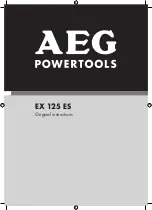3
English
It has been designed so that fl ush corner sanding on three
sides of the sander is possible.
Your sander has a comfortable palm grip handle that
provides maximum one-hand comfort and reduces
operator fatigue during continuous sanding operations.
Before using this product, familiarize yourself with all
operating features and safety requirements. However, do
not let familiarity with the tool make you careless.
SWITCH
Electronic speed control (ESS280RG only)
The electronic speed control allows the operator to adjust
speed to meet a variety of sanding material from tough
heavy grained timber to delicate veneer.
Both ESS200RG and ESS280RG are equipped with a
simple switch control. To turn the sander "On", slide the
switch to " I ". To turn the sander " Off ", slide the switch
to "O".
WARNING
Do not allow familiarity with your sander to make you
careless. Remember, a careless fraction of a second is
suffi cient to infl ict severe injury.
DUST COLLECTION BOX
The dust collection box attaches to the sander and keeps
dust to a minimum.
VARIABLE SPEED CONTROL (ESS280RG ONLY)
Your sander has advanced electronic features, designed
to assist you in getting the maximum use from your
sander. By making proper speed selections, your sander
can be adjusted to specifi c sanding needs.
The variable speed control allows the sander to develop a
no load speed that can be adjusted from 7,000 to 12,000
min
-1
. The variable speed control selector is conveniently
located on the front of the sander.
The electronic feature of your sander introduces the
fl exibility of adjusting the motor speed to required job
conditions. An electronic speed control module senses
the load applied to the motor and increases or decreases
motor voltage to compensate for and maintain desired
RPM. Speed can be set according to the sanding purpose
or the surface of the workpiece you will be using.
Select clockwise to increase speed for rough surfaces or
for quick removal of stock and anti-clockwise to decrease
speed for smaller, delicate sanding applications.
ASSEMBLY
WARNING
The tool should never be connected to a power supply
when you are assembling parts, making adjustments,
cleaning, performing maintenance, or when the tool is
not in use. Disconnecting the tool will prevent accidental
starting that could cause serious injury.
SANDPAPER SELECTION
Selecting the correct size, grit and type of sand paper is
an extremely important step in achieving a high quality
sanded fi
nish. Aluminum oxide, silicon carbide, and
other synthetic abrasives are best for power sanding.
Natural abrasives, such as fl int and garnet are too soft for
economical use in power sanding.
In general, coarse grit will remove the most material
and fi ner grit will produce the best fi nish in all sanding
operations. The condition of the surface to be sanded
will determine which grit will do the job. If the surface is
rough, start with a coarse grit and sand until the surface
is uniform. Medium grit may then be used to remove
scratches left by the coarser grit and fi ner grit used for
fi nishing of the surface. Always continue sanding with
each grit until surface is uniform.
WARNING
Do not use sander without sandpaper, doing so will
damage the cushion.
Sheet/pad recommended use
80-grit sanding sheet
Coarse sanding
120-grit sanding sheet
Light sanding
150-grit sanding sheet
Light sanding
ATTACHING THE DUST COLLECTION BOX
See Figure 2.
The dust collection box provides a dust collection system
for the sander. Sanding dust is drawn up through the holes
of the sanding disc and collected in the dust collection box
during sanding.
1. Unplug the sander.
2. Using a slight twisting motion, fi rmly slide the dust
collection box assembly in the blower exhaust on the
sander.