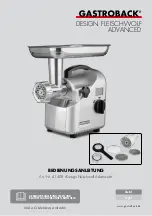Page 9
4’’ Grinder
WARNING:
Your grinder should never be connected to power supply
when you are assembling parts, making adjustments,
installing or removing grinding wheels, or when not in use.
Disconnecting your grinder will prevent accidental starting
that could cause serious injury.
INSTALLING THE SIDE HANDLE
See Figure 2.
UNPLUG YOUR GRINDER.
WARNING:
Failure to unplug your grinder could result in accidental
starting causing serious injury.
Install the side handle by screwing it into the side of the
gear housing.
Note:
The handle can be installed on either the left or
right side of the grinder, depending on operator prefer-
ence. It must always be used to prevent loss of control
and possible serious injury.
Tighten side handle securely.
INSTALLING THE GRINDING WHEEL
See Figure 3.
UNPLUG YOUR GRINDER.
WARNING:
Failure to unplug your grinder could result in accidental
starting causing serious injury.
Your grinder is shipped with the disc flange and clamp
nut attached to the spindle.
Depress spindle lock button and rotate clamp nut until
spindle locks.
Loosen and remove clamp nut from spindle.
Do not
remove disc flange.
Make sure flats on the bottom of disc flange are engaged
with flats on spindle.
Place the grinding wheel over the spindle with the
concave side of the wheel facing up.
WARNING:
Always install grinding wheel with the depressed center
against the disc flange as shown in figure 3. Failure to do
so will cause the grinding wheel to crack when tightening
the clamp nut. This could result in serious personal injury
because of loose particles breaking off and being thrown
from the grinder. Never use a grinding wheel with a
mounting hole larger than 5/8". Do not overtighten.
Fig. 2
Fig. 3
Thread the clamp nut on the spindle with the flat side of
the nut facing up. Fit the raised, small diameter portion
of the clamp nut into the hole in the grinding wheel and
finger tighten.
Depress the spindle lock button and rotate the wheel
clockwise until the spindle locks in position.
Securely tighten the clamp nut with the wrench provided.
Do not overtighten.
GEAR
HOUSING
SIDE
HANDLE
CLAMP
NUT
GRINDING
WHEEL
DISC
FLANGE
SPINDLE
SPINDLE
LOCK BUTTON
FLAT(S)
WRENCH
TO
TIGHTEN
TO
LOOSEN
ASSEMBLY