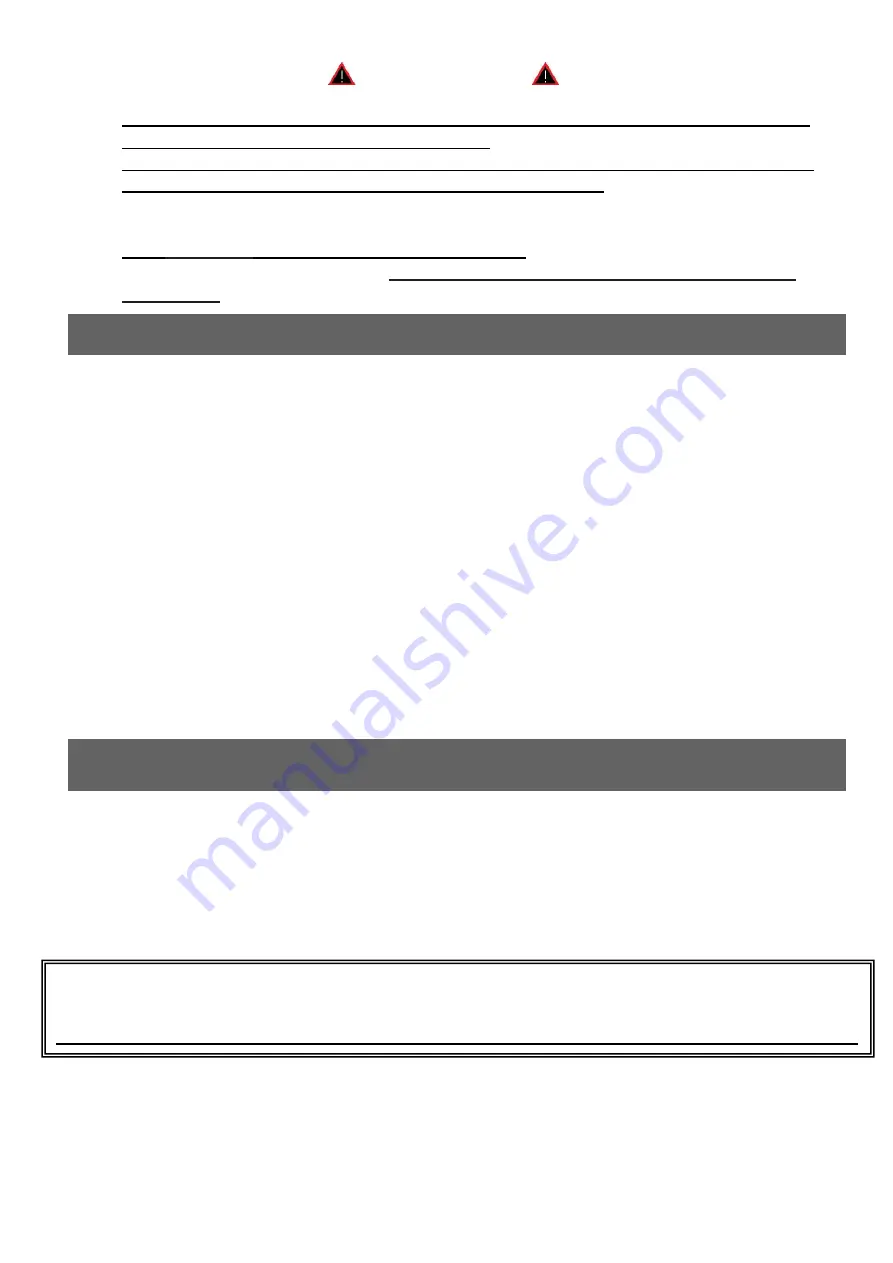
WARNINGS
THE FOLLOWING INSTRUCTIONS ARE INTENDED FOR AUTHORIZED
RYDEEN MOBILE INSTALLERS ONLY.
PROFESSIONAL INSTALLATION BY AUTHORIZED RYDEEN RETAILER
REQUIRED TO BE COVERED UNDER WARRANTY.
Dropping your MV332S unit or subjecting it to excessive shock and vibrations as
this may cause it to malfunction and is not covered by warranty.
The
MV332S
unit IS NOT WATERPROOF. Avoid exposing it to rain or other
forms of excessive moisture.
Water damage is not covered under the
warranty.
1. Installation
1) Remove existing mirror from vehicle.
2) If existing mirror tab is D-tab style mount MV332S mirror to windshield and
go to step 3. If original mirror is not D-tab style or headliner mount go to step
2a.
2a) Locate the supplied D-tab and the rearview mirror adhesive and install on
windshield as per adhesive instructions.
Note: DO NOT ATTEMPT TO REMOVE THE EXISTING TAB AS DAMAGE TO THE
WINDSHIELD MAY OCCUR
3) Remove the knee bolster on the driver side as well as the A-pillar cover (it may
also be necessary to remove the sun visor and maybe even the overhead
console in order to freely route the power harness from the knee bolster to the
mirror connector).
4) Connect the power harness to the mirror and use supplied mirror harness wire
cover in order to neatly route the cable up the windshield to the headliner.
5) Reassemble all above covers and make connections at knee bolster.
2. Wiring
RED- 12V+ Ignition
Black- Chassis Ground
Green- Not Used
VIDEO Camera RCA- Video input for camera (priority). The circuit switches
automatically when video is sensed by powering up the reverse camera
VIDEO IN RCA- AUX Video input (DVD, MP4 etc.) This circuit is secondary and so it will
be over written when Camera video is sensed.
1) Connect the camera’s 12V and GND wire to reverse tail lamp.
2) Connect the camera’s RCA to the mirror’s Camera input
3) Connect the MV332S 12V+ wire (RED) to the camera’s “reverse power anode
output” (RED) near the RCA
4) Connect the MV332S ground wire (BLACK) to chassis GND
Alternative wiring method for NOT having
the GREEN light ON all the time
Do not use this method if Video 1 & Backup Camera input are in use






















