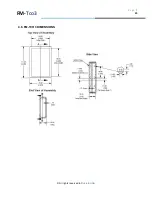© All rights reserved to
Ruptela UAB
P a g e
|
14
2.8. PINOUT CONNECTION, USB
FM-Pro3 standard plugs, 14 and 10 pins.
Standard FM-Pro3 14 PINs plug description:
Pin
No.
Pin name
Description
1.
PortB RX
Port B receive signal
2.
Chassis
The frame or chassis of a car.
3.
PortB TX
Port B transit signal
4.
OUT +5V
+5V output for Dallas 1-Wire® devices (max 20 mA)
5.
PortA RX
Port A receive signal
6.
Data
Data channel for Dallas 1-Wire® devices
7.
PortA TX
Port A transit signal
8.
CAN H
SAE J1939 CAN interface High channel
9.
L_Line
SAE J1939 CAN interface L_Line channel, diagnostics
10.
CAN L
SAE J1939 CAN interface Low channel
11.
K_Line
SAE J1939 CAN interface K_Line channel, diagnostics
12.
Chassis
The frame or chassis of a car
13.
PORTA-485A
RS-485 differential signaling line A
14.
PORTA-485B
RS-485 differential signaling line B
TRRS connector is used for connecting speaker and microphone to FM device. Communication is
half-dulpex, so you can’t listen and speak at the same time (you have to use a switch). To initialize
a conversation - you need to call from your phone to SIM card number, which is inside the device.
Device will automatically answer this call. More information about TRRS is stored in TRRS
connector specification.
FM-
Pro3
Summary of Contents for ECO3
Page 11: ... All rights reserved to Ruptela UAB P a g e 11 2 6 FM PRO 3 DIMENSIONS FM Pro3 ...
Page 21: ... All rights reserved to Ruptela UAB P a g e 21 3 6 FM ECO3 DIMENSIONS FM Eco3 ...
Page 29: ... All rights reserved to Ruptela UAB P a g e 29 4 6 FM TCO3 DIMENSIONS FM Tco3 ...
Page 48: ... All rights reserved to Ruptela UAB P a g e 48 Fig 5 3 3 2 Timetable view FM Manual ...