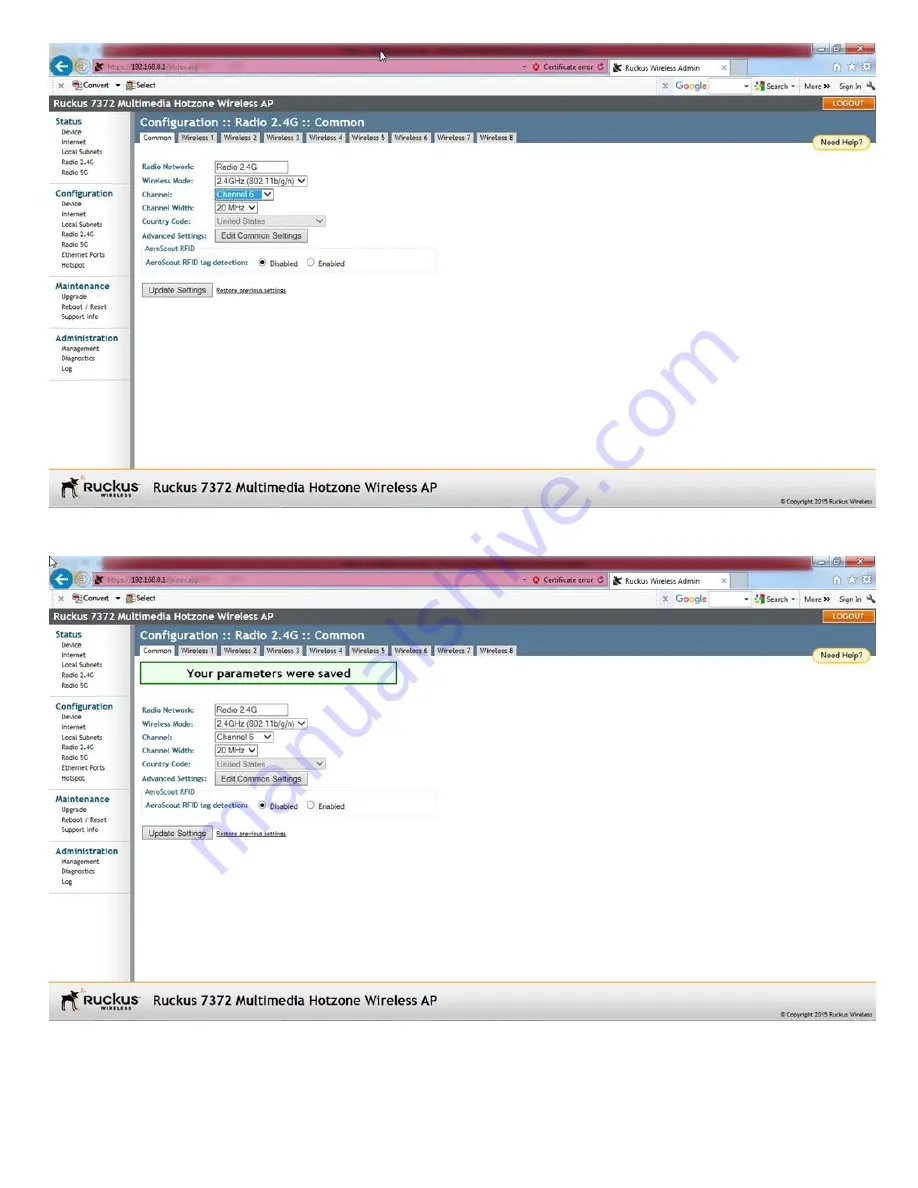
2.13
The settings will be saved with the confirmation message. Next click on Wireless 1.
2.14
Click on Enable for Wireless Availability?. Change the values in the remaining fields as shown below. Be sure to copy exactly except for the SSID:. The SSID field, shown below as "Wireless
1", is the network name which will be displayed on the customer's smartphone. The customer will need to connect to the network in order to listen to the TVs. We recommend the SSID field
be related to the actual location, such as "BWR Springfield OH".


















