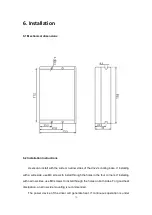Reviews:
No comments
Related manuals for 5R60

PDHX-E Series
Brand: Parker Pages: 103

PowerXL Series
Brand: Eaton Pages: 256

Kinetix 2071-A10
Brand: Allen-Bradley Pages: 20

FX-5
Brand: Freecom Pages: 18

ADV200-SI Series
Brand: gefran Pages: 14

Super-writemaster SH-S203N
Brand: Samsung Pages: 2

Super-writemaster SH-S203D
Brand: Samsung Pages: 2

SM-408
Brand: Samsung Pages: 10

SR-T03
Brand: Samsung Pages: 15

SE-S084C - DVD±RW / DVD-RAM Drive
Brand: Samsung Pages: 1

SN-308
Brand: Samsung Pages: 16

TS-H542A
Brand: Samsung Pages: 25

writemaster SE-S164L
Brand: Samsung Pages: 28

SH-W162L
Brand: Samsung Pages: 21

SN-S082D
Brand: Samsung Pages: 25

SH-D163B
Brand: Samsung Pages: 20

SR-W04B
Brand: Samsung Pages: 33

SH-M522C - CD-RW / DVD-ROM Combo Drive
Brand: Samsung Pages: 27