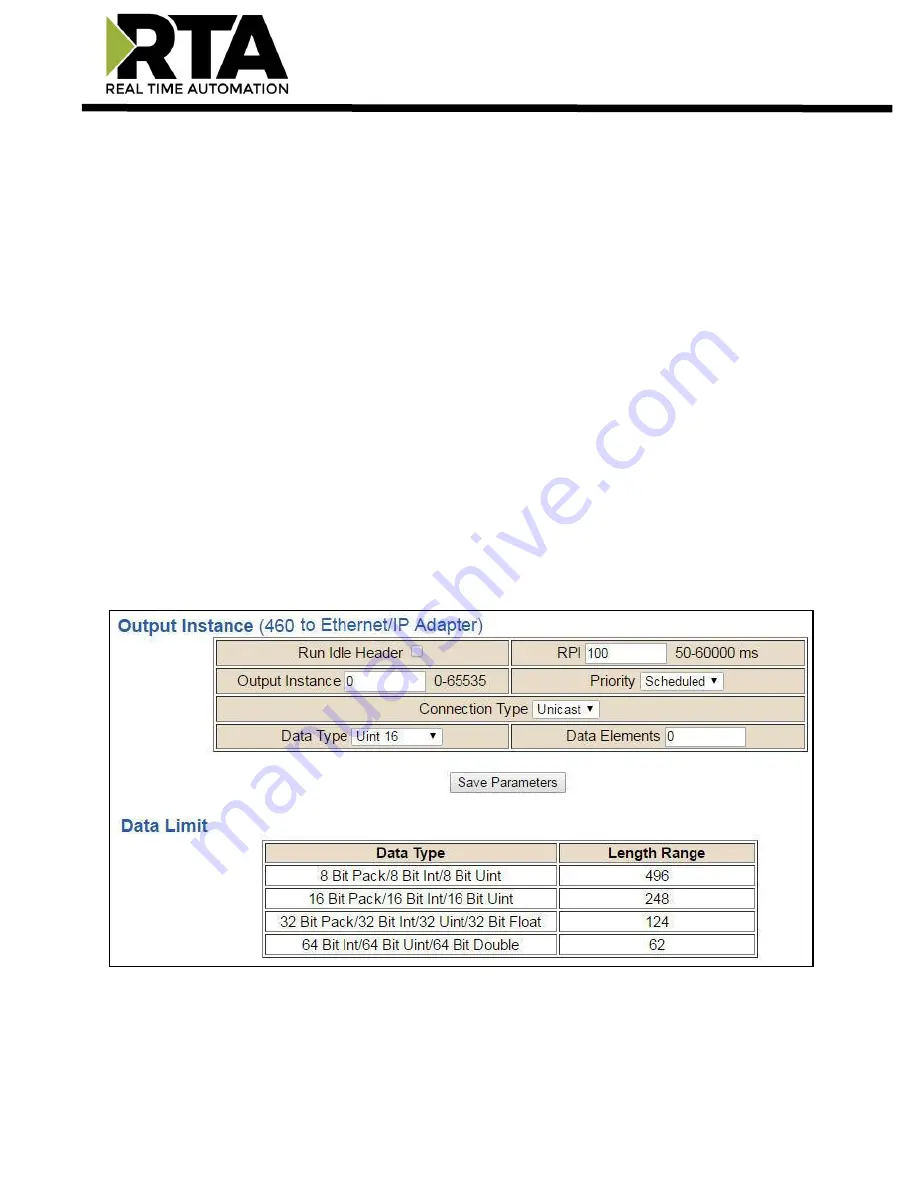
Real Time Automation, Inc.
19
1-800-249-1612
Configuring Output Instance
Follow these steps to manually configure the Output Instance.
1)
Select
View Output Instance
if not already selected.
2)
Run Idle Header
: Check this box if the I/O adapter’s data contains information abo
ut the validity
of the output data. Default value is checked since most devices use this.
3)
Request Packet Interval (RPI):
This is the amount of time between each read/write request to
the adapter. If this value is faster than the adapter supports, an error will occur.
4)
Output Instance:
This is the output instance defined by the I/O adapter device. This must match
for proper communication.
5)
Priority:
Select the appropriate value as defined by the I/O adapter. Default value is scheduled.
6)
Connection Type:
Select the type of TCP connection to the I/O adapter.
a.
Unicast:
This means the gateway will communicate directly to the I/O adapter’s IP
address. Set by default.
b.
Multicast:
Not supported for this direction.
7)
Select a
Data Type
and enter the number of
Data Elements
that the instance allows for to make
the data meaningful. The number of data elements must match the values set by the I/O
adapter for the Output Instance requested. See data limits for the various data types below.
















































