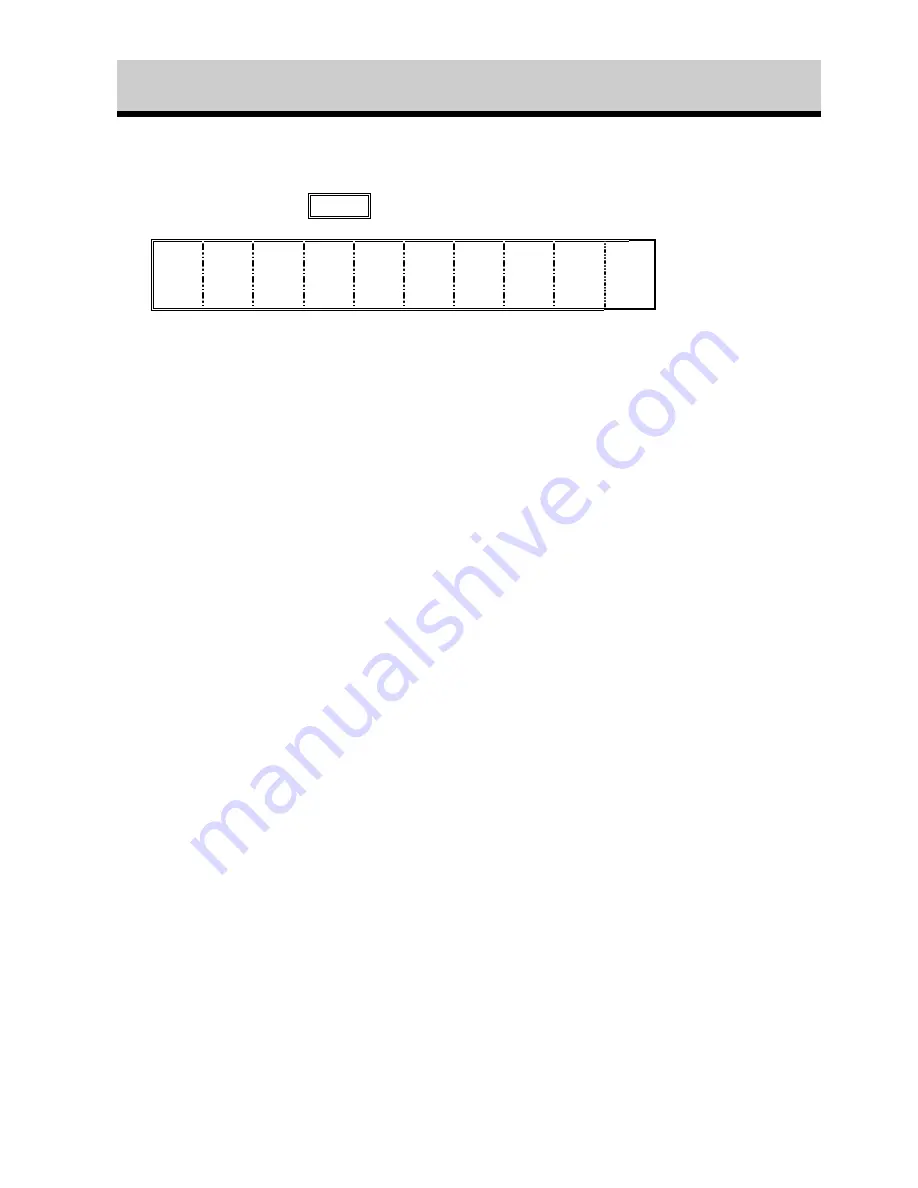
F
OOTER
M
ESSAGE
The footer message consists in 4 lines with up to 24 charecters and can be programmed to
customize the receipt with advertising data.
Push #/NS key until it appears FT1 in the display.
Push #/NS key:
#/NS
Display:
To change the footer message line use DEPT1 and DEPT5 to increment or decrement the
line number.
Once you arrive to the correct line, use numeric keys to enter characters just as a mobile
phone.
If it is necessary to repeat a character from the same numeric key, push ENT key to enter
next character.
To delete the last character entered push DEL key.
To make double-width characters, push DW before entering the character.
Once a line is completed, push CHECK key to confirm.
To exit messages programming push AT/TL key.






























