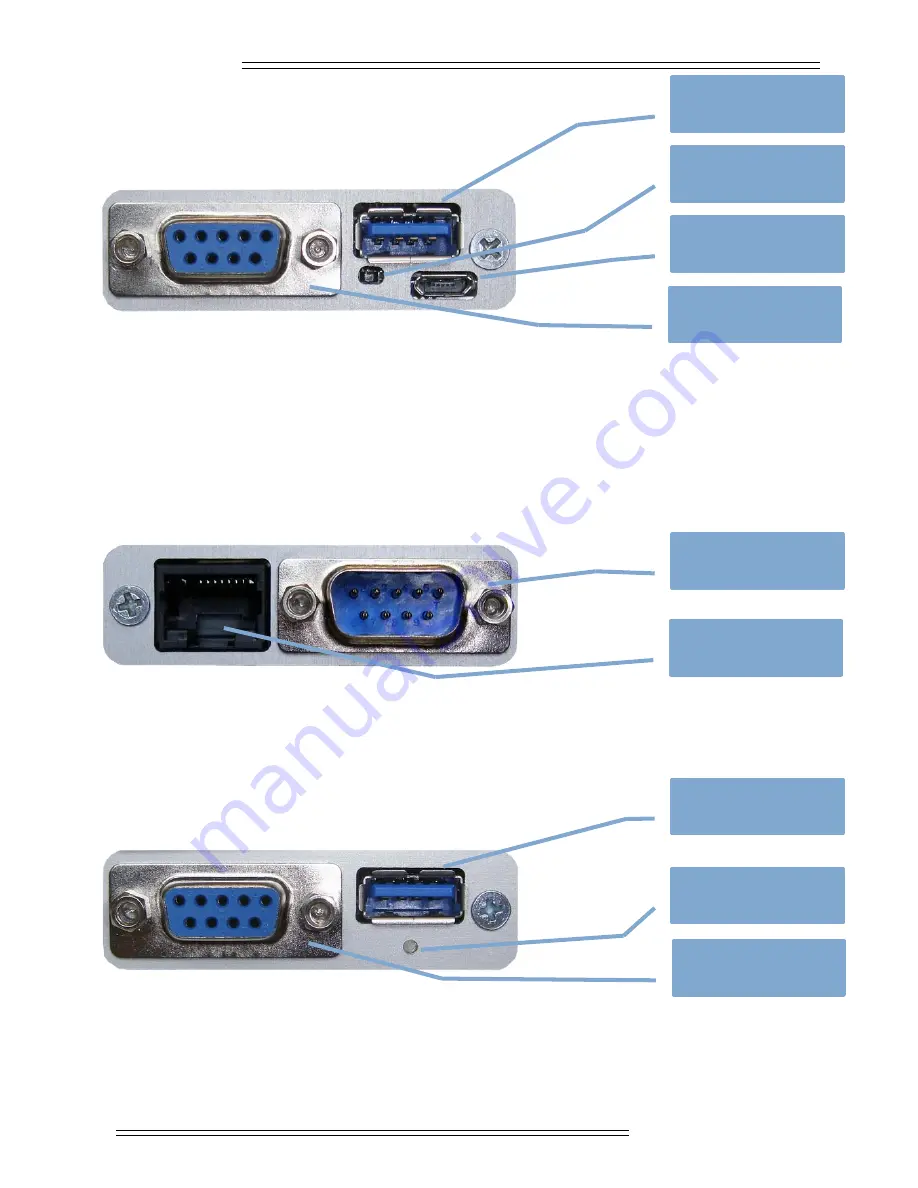
www.rslogger.com
RSLogger
front panel
USB-A:
connect your USB Mass Storage here for on-demand data download, automatic backups or left unconnected.
Push Button:
hidden button allows to switch display page (short) or back to factory firmware option.
Micro USB:
main power supply port (5VDC) and USB Virtual COM mode communication via Micro USB cable.
RS232 DSub:
RS232 channel A (RX) input (all 9 pins are 1:1 connected with channel B port at the rear panel)
RSLogger
rear panel
RS232 DSub:
RS232 channel B (TX) input (all 9 pins are 1:1 connected with channel A port at the front panel)
RJ-45:
connect LAN/WAN cable to enable the Ethernet functions. Find the actual connection status on OLED display.
RSLogger Basic
front panel
USB-A:
connect your USB Mass Storage here for on-demand data download, automatic backups or left unconnected.
LED1:
USB Mass Storage status indicator. Avoid disconnecting of the Mass Storage during read/write operation!
LED1 on when Mass storage connected, LED1 blinks while read/write, LED1 off when no drive detected.
RS232 DSub:
RS232 channel A (RX) input (all 9 pins are 1:1 connected with channel B port at the rear panel)
3 ©
Electroware
2018
Push Button
OLED display control and
back to default function
Micro USB
5VDC power supply and
Virtual COMoperations
USB-A
USB Mass Storage
RS232 DSub 9-pin
input channel A
RS232 DSub 9-pin
input channel B
RJ-45
Ethernet LAN/WAN
USB-A
USB Mass Storage
RS232 DSub 9-pin
input channel A
LED 1
USB Mass Storage device
status and operations




































