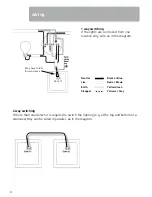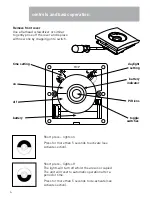Reviews:
No comments
Related manuals for 796-2015

eOT Series
Brand: ABB Pages: 10

Xbox One Media Hub
Brand: Collective Minds Pages: 19

IPS-800CE-D16, IPS-1600CE-D16
Brand: Western Telematic Pages: 58

6H122-08
Brand: Cabletron Systems Pages: 170

GS108P-100NAS
Brand: NETGEAR Pages: 2

EX24000
Brand: EtherWAN Pages: 239

4002-C4A
Brand: IBM Pages: 94

ICE-104P
Brand: B&B Electronics Pages: 2

PCCS9LW
Brand: Whelen Engineering Company Pages: 5

3402114000
Brand: Emos Pages: 44

SRW224 - 10/100 - Gigabit Switch
Brand: Linksys Pages: 2

CTRLink EIDX MP Series
Brand: Contemporary Controls Pages: 8

EIR610-3SFP-T
Brand: B&B Electronics Pages: 107

EIR618-2SFP-T
Brand: B&B Electronics Pages: 116

SuperStack II Switch 1100
Brand: 3Com Pages: 6

BD250NE405
Brand: OEZ Pages: 17

NS108
Brand: Aztech Pages: 2

QSW4
Brand: Vista Pages: 2