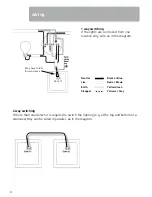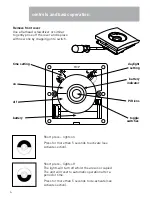5
setup and suggested settings
Manual on (use on button):
Auto off (when nobody in the
room, after time period).
Auto on (when somebody
enters room):
Auto off (when nobody in the
room, after time period).
Security mode activated.
See ‘Security Mode’ section
(pg 6).
Security mode deactivated.
GIPDC GIPDT
Quick Start Guide
installation and wiring
suggested settings
CORRIDOR
This product should be installed
in accordance with the current
IEE wiring regulations.
If in doubt consult a qualified
electrician.
•
Auto on—
turns on when someone enters the corridor
•
Auto off—
turns off when nobody in the room for 20 minutes
•
Lux—
only turns on when there is little or no natural light
suggested settings
BEDROOM AREA
operation
Shallow back box?
Different wiring colours?
2 way wiring?
Refer to main datasheet.
www.cpelectronics.co.uk
%WD267 Issue 1
Remove top
and bottom
lugs if fitted
Do not
overtighten
Live
supply
Lamps
May have
red or
brown
sleeve
•
Manual on—
turns on when top button pressed
•
Auto off—
turns off when nobody in the room for 10 minutes
2
Com L1
Short press—lights on
Short press—lights off
The lights will turn off whilst the area is occupied.
The unit will reset to automatic operation after a
period of time.
•
Before using, the unit needs to be activated.
•
Press and hold the top button for more than 5 seconds.
The red LED will flash to indicate that has activated and
the unit will now operate.
activate
GIPDC GIPDT
Quick Start Guide
installation and wiring
suggested settings
CORRIDOR
This product should be installed
in accordance with the current
IEE wiring regulations.
If in doubt consult a qualified
electrician.
•
Auto on—
turns on when someone enters the corridor
•
Auto off—
turns off when nobody in the room for 20 minutes
•
Lux—
only turns on when there is little or no natural light
suggested settings
BEDROOM AREA
operation
Shallow back box?
Different wiring colours?
2 way wiring?
Refer to main datasheet.
www.cpelectronics.co.uk
%WD267 Issue 1
Remove top
and bottom
lugs if fitted
Do not
overtighten
Live
supply
Lamps
May have
red or
brown
sleeve
•
Manual on—
turns on when top button pressed
•
Auto off—
turns off when nobody in the room for 10 minutes
2
Com L1
Short press—lights on
Short press—lights off
The lights will turn off whilst the area is occupied.
The unit will reset to automatic operation after a
period of time.
•
Before using, the unit needs to be activated.
•
Press and hold the top button for more than 5 seconds.
The red LED will flash to indicate that has activated and
the unit will now operate.
activate
Corridor
The above settings turn light/s on when
someone enters the corridor, turn light/s
off when no movement is sensed for 20
minutes. Only turn light/s on if there is
little or no daylight.
Bedroom
The above settings turn light/s on when
the top button is pressed and turn light/s
off when no movement is sensed for 10
minutes.
Time setting 1min – 30min
The lights will turn off after the set time
period. When movement is detected, the
time period automatically restarts.
Clockwise = longer time period.
Daylight setting
Use this setting to adjust the point at
which daylight brightness automatically
turns lights on. Clockwise = turn on with
brighter daylight.
Auto on mode – in this mode lights
remain off if there is enough natural
daylight.
Toggle switch settings