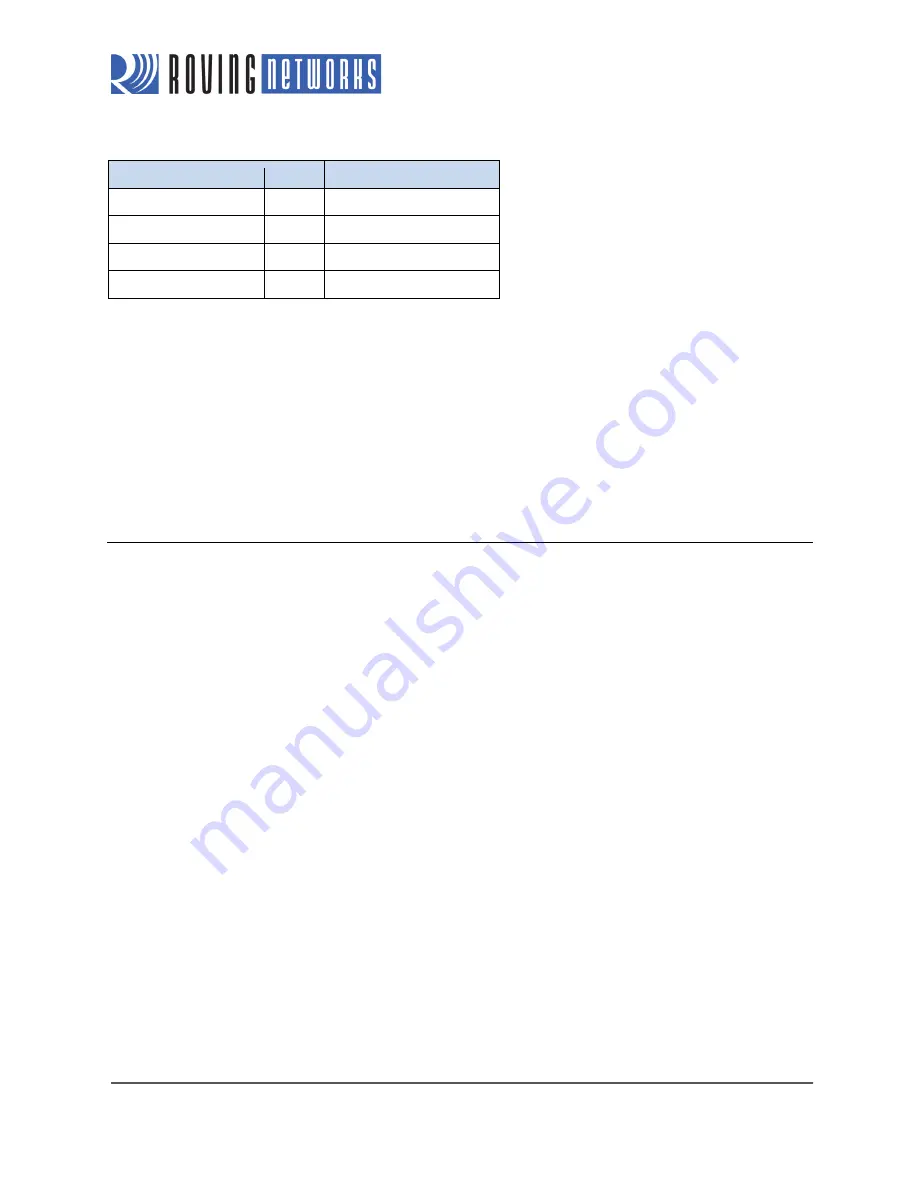
www.rovingnetworks.com
Version 1.0r 9/21/2012
50
RN -W IFLYCR -U M
Table 21. Sensor Input Values
Wake on Sensor Input
Value
Command
0
1
set sys trigger 1
1
2
set sys trigger 2
2
4
set sys trigger 4
3
8
set sys trigger 8
WARNING:
The voltage on any sensor input CANNOT exceed 1.2-V DC or the module will be permanently damaged.
The sensor inputs are rated 1.2-V DC, maximum. You must use a resistor divider when driving a sensor pin from the other
3-V pins such as RX. You should use a resistor divider network with a minimum of 24 K in series and 10 K to ground from
the UART RX or CTS pin.
An open-drain FET is an appropriate device to tie to the sensor pin as the threshold is about 500 mV. You can use
additional pull-up to 1.2-V DC if the circuit has an impedance (due to leakage current) of less than 5 Mohms
(500 mv/100 nA). Leave unused sensor pins disconnected.
WAKE ON UART ACTIVITY
When the module is in sleep mode, the UART is disabled. However, the module can wake on UART activity by connecting
the sensor pins to the RX data or CTS pin (using the appropriate divider resistors as described in “Wake on Sensor Input”
on page 49).
The RN-134 and the RN-174 evaluation boards have a built in resistor divider connecting SENSE0 and SENSE1 to RXD
and CTS, respectively. This setup allows wake on RX and CTS using a 3.3-V signal.
NOTE:
Do not apply 3.3 V directly to SENSE0 and SENSE1; the voltage on any sensor input CANNOT exceed 1.2-V
DC or the module will be permanently damaged.
To enable wake on RXD, use the
set sys trig 1
command.
It should be noted that the first (or possibly multiple) byte sent to the module will likely be lost; therefore, you should take
care to send a preamble byte to wake the module before sending valid data bytes. Alternatively, use the CTS input to wake
the module and wait until it is ready to accept data. To enable this setting, use the
set sys trig 2
command.
NOTE:
On the RN-134 evaluation board revision 2, the resistor pack connecting the RX and CTS signals is not
correctly connected to the sensors. To wake on UART RX, place a jumper from pin 3 on the evaluation board
header to pin 2 on the sensor header. To wake on UART CTS, place a jumper from pin 10 on the evaluation
board header to pin 3 on the sensor header.
UART Receiver & RTS/CTS Hardware Flow Control
The UART receive buffer is approximately 1,500 bytes. At lower baud rates (less than 115 K), the system can send data
over TCP/IP without flow control.
Depending on the frequency and quantity of the data being sent, the
comm
parameters optimize Wi-Fi performance by
specifying when the system sends IP packets. To minimize latency and TCP/IP overhead, use the flush size or match
character to send data in a single IP packet. In most cases, you should set the flush timer to a large number to avoid
















































