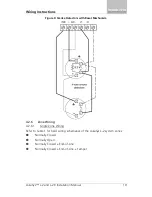Installation and Wiring
AuraSys™ L-2 and L-2K Installation Manual
13
3.2.3
Mounting the Control Panel
The L-2 control panel family comes in two enclosed versions:
L-2 – Plastic enclosure with 2-state key switch
L-2K – Plastic enclosure with 6-button arming keypad
Follow the below instruction to mount the L-2 control panel family.
To mount the L-2 and L-2K panel:
1.
Using a Philips head screwdriver, unscrew the enclosure screws and open
the L-2/2K enclosure.
2.
Use the mounting template as shown in Figure 3 to drill holes in the wall.
3.
Insert masonry anchors into the drilled holes.
4.
Remove the PCB from the enclosure by gently pressing the PCB clasps to
release the PCB from the enclosure.
5.
Use a flat head screwdriver to gently remove the plastic knockouts of both
the wiring hole and screw placement.
The bottom left mounting location is required for the back tamper protection,
and is the only hole without a knockout.
6.
Thread the wires through the wiring hole and wire the unit as explained
ahead in Chapter
4.
7.
Secure the L-2/2K panel to the wall using the supplied mounting screws.
The tamper screw is different from the mounting screws. The mounting screws
are pan head screws while the tamper screw is a unique flat head screw.
8.
Place the PCB back into the back case of the enclosure; ensure that the
claps are holding the PCB in place.
9.
Close and secure the enclosure using a Philips head screwdriver.