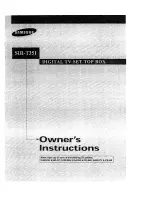38
Copyright 2013 Prodea Systems
Troubleshooting
Can I connect a drive with content on it already to use as a ROS Cloud
drive?
No. The content on the drive would be erased and formatted in the process of making
it a ROS Cloud drive. So try to use a new USB drive or a drive that does not have any
content.
Where can I access the ROS Cloud drive from?
The ROS Cloud drive could be accessed from anywhere with an Internet connection
using any of the supported interfaces (TV, web, mobile or tablet).
How do I access ROS Cloud drive from the mobile or tablet?
Download and install the Companion application for the mobile from AppStore or
PlayStore for iOS and Android respectively.
Where can I copy media and files from, to the ROS Cloud drive?
Once the drive is created, users can transfer content from their PCs and mobile/tablet
devices.
How do I get content on the ROS Cloud drive from my computer?
To upload files from the PC, use the PC or Mac companion application (downloaded
from the web interface). This will let the user open the ROS Cloud drive on their
respective operating system and transfer files using native copy-paste or drag-n-drop
method.
How do I get content on the ROS Cloud drive from my mobile/tablet
devices?
To upload photos and videos from mobile/tablet devices, from the settings page of
the companion app, enable “Auto Upload”. This will automatically copy the photos and
videos from the “Camera” of the device to the RHC.